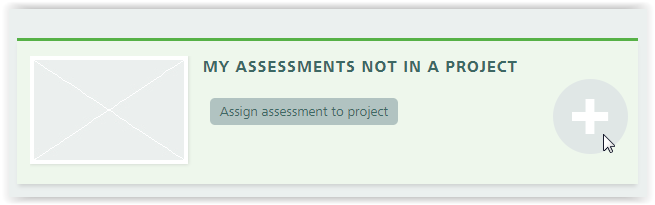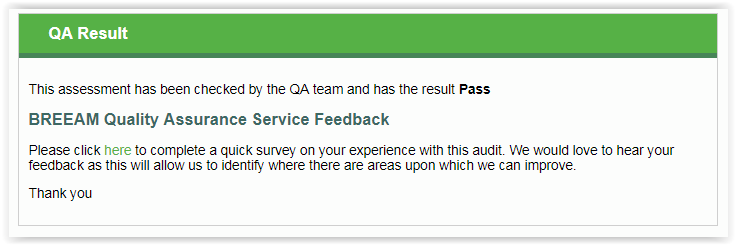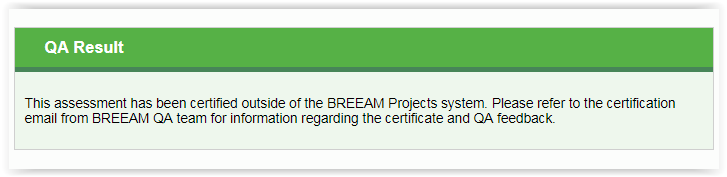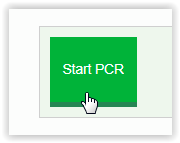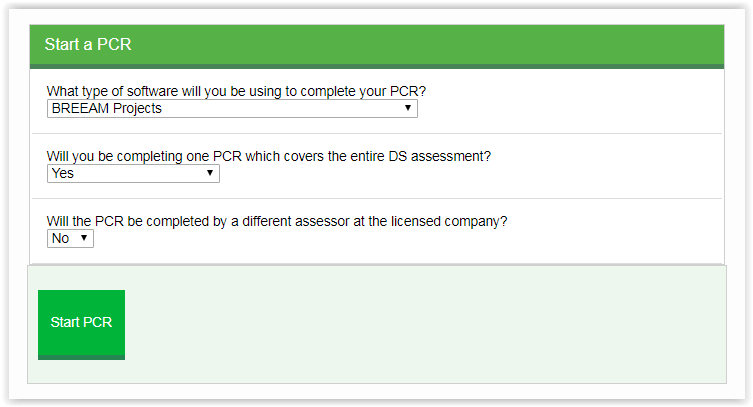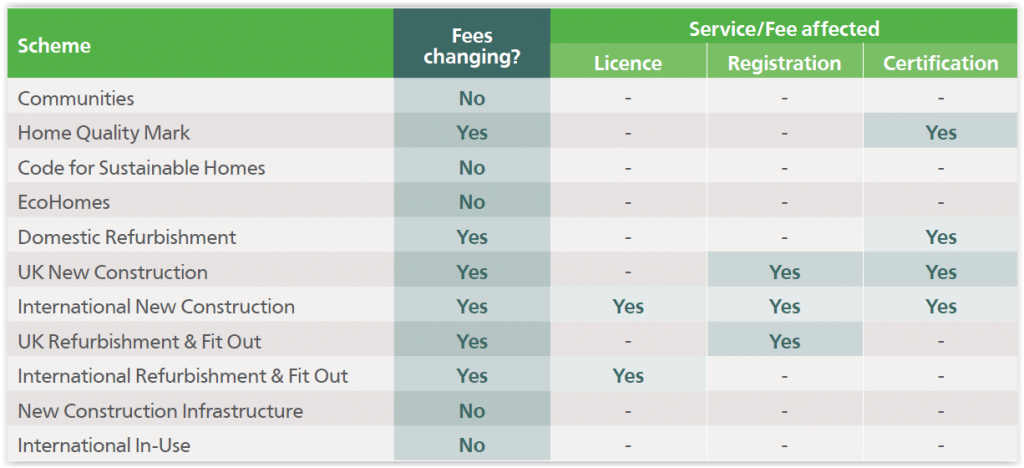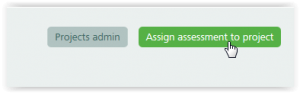4 Operational /
Licensing and Registrations
Information correct as of 7thDecember 2025. Please see kb.breeam.com for the latest compliance information.
Adding a scheme or assessor to an existing licence agreement - KBCN0728
In order to add a scheme or assessor to an existing licence agreement it is necessary to complete a BREEAM Licence Application Form which can be obtained from the BREEAM Assessor Guidance folder on BREEAM Projects (if you are an existing assessor) or on request
[email protected].
The form should be completed in full and signed by the applicant and also a representative of the company (if different), to confirm the applicant and organisation agrees to accept and abide by the licence terms and conditions. The completed form should then be sent to
[email protected] with a valid copy of the Company's Professional Indemnity insurance evidence.
Annual Licence Renewals - KBCN0816
Licences are granted on an annual automatic renewal basis.
The BREEAM Licensing team will write to the nominated main point of contact at a licensed assessor organisation, the month prior to the renewal, to inform them of the forthcoming renewal. The renewal reminder letter will detail the annual fee applicable for the licences held by the company, at the time of writing, and will also detail the licensed individuals and the licences they hold.
If assessors have left or changed qualifications an amendment to your licence agreement and list of assessors will need to be made. Removal of assessors should be requested in writing, for the attention of the licensing team, by emailing
[email protected]
If you would like to add additional licences or assessors, please complete the licence application and return to BREEAM in order for these changes to come into effect before your renewal date.
Any removal of assessors or termination of agreement requires that 30 days written notice is given to BRE Global. Licence fees are non-refundable and no refunds or credits can be given after the annual renewal has been issued. Please be aware that if we do not receive any notice of termination then the licence will renew and the licence fees will be due. Please see BRE Global documents PN173 and PN501 for the terms and conditions of the BREEAM Licence, these documents can be found on BREEAM Projects under ‘
BREEAM Assessor Guidance’.
Should you have any further queries regarding licence renewals please contact the BREEAM licensing team via
[email protected]
Assessment of multi-phase projects - KBCN0432
Where a project will be designed and built in two or more phases, the following rule should be applied:
If there is enough information on multiple phases to enable the design stage assessment to be carried out at the same time, it is possible to assess these phases at the design stage in one assessment. At this point you have a choice - either wait for those phases to be constructed before doing one post-construction assessment for the whole project, or do a post-construction stage assessment for each phase.
Please note that if you do separate post-construction stage assessments (PCRs), this will require your original registration to be split into the number of phases. A new registration fee applies for any additional registrations, and an additional certification fee will also apply for any additional post-construction stage certificates.
18/10/2016: edited to remove the condition for overlapping phases
Assessors listed on Green Book Live - KBCN00084
Assessors will only be listed on GBL as a licensed assessor once they have successfully completed scheme training and become licensed as an assessor.
BREEAM assessment registration process reminders - KBCN0715
All BREEAM assessments (including HQM but excluding CSH and BREEAM In-Use) should be registered using the 'New Assessment Registration' form on BREEAM Projects in 'My Projects'.
- All registrations through the online systems are non-refundable once a registration number has been provided.
- Ensure that you select the correct building type for the assessment before completing the process as this cannot be changed after the registration has been completed. It is important to ensure that you have classified the scheme and building type correctly before registering the project. If you are unsure which scheme to select, please submit a scheme classification or registration query before registering.
- Registrations can only be processed if you are a licensed assessor for the scheme/building type you wish to register against. If the building type is not showing during the registration process it is likely that you do not hold a licence for that building type. If the issue occurs, do not register the development against a different scheme, contact the Registration Dept. on [email protected].
- Post Construction Reviews (PCRs) of a certified design stage assessment are not registered or transferred through the 'New Assessment Registration' form on BREEAM Projects. Please refer to the compliance notes on PCRs for further information.
- The Net Floor Area and Building/Unit fields only recognise numerical values, please do not enter commas, decimal points or letters.
- The declaration page contains the option to mark projects as confidential – if this box is ticked the project will not appear on GreenBookLive once certified.
- HQM projects can only be registered through BREEAM Projects, not the Extranet.
BREEAM Logos, Marks and Badges - KBCN1347
BREEAM licensed assessors can access BREEAM logos, marks and badges from their BREEAM Projects account.
All logos, marks and badges have specific rules for use. Before using any of the BREEAM symbols, assessors should refer to the
‘BREEAM Logo and Marks Guidance and Rules for Use’ document
PN235 – which can be found in the licensing documentation.
The BREEAM logos and marks are available from BREEAM Projects in
Logos Marks and Badges folder.
To obtain approval for any print media use of the marks and logos and to confirm the recognition text that is to be included on the Badge of Recognition, please email
[email protected]
If you require confirmation of your Company Licence Number or Assessor Number please submit a request to the BREEAM Licensing team by email to [email protected]
BREEAM Online Password Security - KBCN0742
As a UKAS accredited and ISO 9001 certified scheme, BREEAM strives to maintain the security of our assessors when they access BREEAM information via BREEAM online systems.
We would like to remind assessors of their responsibility to keep their BREEAM login details secure. The BREEAM login provides access to a variety of different websites and systems and should only be used by the licensed assessor to which the login has been issued. BREEAM Projects and BREEAM In-Use online systems are used as portals for accessing BREEAM information and tools, registering and submitting BREEAM assessments, and obtaining Green Guide ratings. To maintain security you must not disclose your login details to other individuals, even within the same organisation. We also advise you to change your passwords regularly.
If you are aware that others know your login details, please change them immediately to ensure that your access to these accounts remains secure.
BREEAM Projects – changing assessment type - KBCN0954
When starting an assessment which is supported by a BREEAM Projects online tool, the system will ask you if you wish for it to be a Design Stage or Post Construction Stage (PCA).
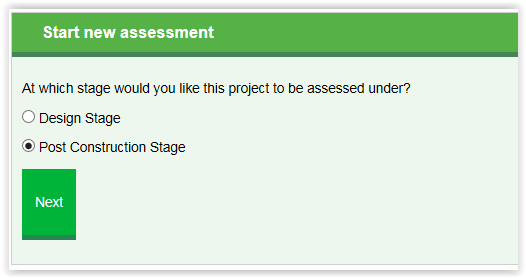
To change the assessment type at a later stage, please contact the Registrations team.
For information on how to start a Post Construction Review (PCR) assessment in BREEAM Projects, please see
KBCN0727.
BREEAM Projects vs Extranet - KBCN0814
If you are a licence holder in BREEAM you will have access to both the BREEAM Extranet and BREEAM Projects.
BREEAM Projects contains all the same documents as the extranet and it follows the same structure as the extranet within the 'Documents and Tools' tab in 'My Projects'. BREEAM Projects is now used as the main website where we publish new documents and we are phasing out the use of the extranet. We are making further improvements to BREEAM Projects and recommend that assessors use Projects as the main site to register and manage assessments and access tools and documentation (otherwise they may not benefit from the enhancements to the site as they are developed).
Can the same individual be licensed at more than one company? - KBCN0712
Yes, upon receipt of a completed
Licence Application form sent to
[email protected]. A note should be added in Section 6 confirming that this is an additional licence and a separate email address should be supplied for each company licence.
Licence fees will also be applicable to the second company you are licensed at as the licences belong to the company and not an individual. Assessors with multiple company licences will be provided with separate login details for each company. It is the assessor’s responsibility to ensure they are registering, managing and completing the assessment under the correct company and login.
Changing the project scope (Fully fitted/Shell Only/Shell & Core) between Design Stage certification and Post Construction Review - KBCN0990
The Post Construction Review (PCR) must reflect the Design Stage (DS) in all aspects. If anything changes in terms of the scheme, version, building type, functions, scope, size between DS certification and PCR, then the project cannot have a PCR and would need to be registered as a new Post Construction Assessment (PCA).
Therefore if a Shell only/Shell and core project has been certified at the DS, this cannot be changed to Fully fitted at PCR and should go through a PCA. However, only in this specific situation, where it changes from Fully Fitted to Shell and vice versa, the DS registration can be used to submit a PCA. Submitting a PCA against the DS registration will supercede the DS certification and the certificate will be re-issued as a PCA. This will incur the PCA certification fee.
Any other changes between DS certification and PCR will need to be registered as a new assessment and can be submitted as a PCA.
Queries regarding registrations and PCRs can be directed to the BREEAM Registration team.
Company name changes - KBCN0947
To change the company name on the BREEAM licence agreement we require a licence application to be completed. For company name or address changes it is only necessary to complete sections 2, 5 and 6 with the necessary details and signatures. If the company registration number will be remaining the same you will only be required to complete a BREEAM Licence application form with the legal name change. The licence renewal date will remain the same.
If the company registration number has changed then a new licence agreement will need to be signed as it is a new company. This means it will be necessary to terminate the current licence agreement and all assessors will need to re-apply for a licence with the new company details. Please be aware there will be additional licence, registration and certification costs associated with this.
It is the responsibility of the licensed company to ensure that BRE Global is informed of any changes to the licence agreement and licensed assessors.
Please contact the BREEAM Licensing team for further information.
Creating a PCR using BREEAM Projects online reporting tool - KBCN0727
When completing a post construction review (PCR) of a certified design stage assessment it is not necessary to submit a new assessment registration. PCRs are a review assessment of a certified design stage and therefore do not require a new assessment registration. Do not register PCRs through the online registration system.
For schemes where the BREEAM Projects online reporting tool has been used, you will need to contact the BREEAM Registration team (
[email protected]) to convert and add the PCR to your BREEAM Projects account. Please see other compliance note regarding the process of submitting PCRs under schemes that use the excel scoring and reporting tool.
Definition of NIA (net floor area) for assessment registration purposes - KBCN0569
Net Internal Area (NIA) is broadly the usable area within a building measured to the face of the internal finish of perimeter or party walls ignoring skirting boards and taking each floor into account.
NIA will include:
- Perimeter skirting, moulding, or trunking
- Kitchens
- Any built in units or cupboards occupying useable areas (subject to height exclusion below)
- Partition walls or similar dividing elements
- Open circulation areas and entrance halls, corridors and atria (but see 9 and 10 below)
NIA will exclude:
- Toilets and associated lobbies
- Cleaners' cupboards
- Lift rooms, boiler rooms, tank rooms, fuel stores and plant rooms other than those of a trade process nature
- Stairwells, lift wells, those parts of entrance halls, atria, landings and balconies used in common or for the purpose of essential access
- Corridors and other circulation areas where used in common with other occupiers or of a permanent essential nature
- Areas under the control of service or other external authorities
- Internal structural walls, walls (whether structural or not) enclosing excluded areas, columns, piers, chimney breasts, other projections, vertical ducts etc
- The space occupied by permanent air conditioning, heating or cooling apparatus and ducting which renders the space substantially unusable having regard to the purpose for which it is intended
- Areas with headroom of less than 1.5m
- Car parking areas
Source: Valuation Office Agency
Therefore, the usable area within a building measured to the face of the internal walls should be provided.
Whilst this is not expected to be accurate to the nearest 1m
2, the closest estimate possible for the NFA should be entered. This is to allow for any possible subsequent adjustment to the size of the development.
GN10 Assessing mixed use developments and multiple buildings (or units) of similar function - KBCN0623
Summary
The purpose of this Guidance Note is to assist BREEAM assessors with scheme classifications and the application of BREEAM for mixed use developments and developments with multiple buildings or units on the same site.
This guidance note was revised to v1.0 April 2018
Note, this guidance is applicable to BREEAM standards up to and including V6. For V7 standards, please refer to
KBCN0717
View full Guidance Note (licensed assessors only)
View all Guidance Notes (licensed assessors only)
16 Jul 2025 Applicability clarified and reference to KBCN0717 added.
04 Jun 2018 Note added regarding revision and hyperlink updated
17 Apr 2018 Wording clarified
Healthcare: BREEAM Assessor Training for Healthcare Buildings - KBCN0470
There are no requirements for training or becoming a licensed BREEAM assessor specific to healthcare buildings. Please review the relevant courses available from the
BRE Academy relating to BREEAM New Construction and BREEAM Refurbishment and fit-out.
17/04/18 Guidance clarified
Healthcare: Privately owned healthcare developments - KBCN0481
Where the project goes through outline business case approval, the development will be expected to also comply with the requirement for BREEAM (where the ‘thresholds’ outlined in KBCN0472 are met). This is in line with the fact that all UK health authorities support the Governments’ commitment to the sustainable development agenda and recognises the importance of delivering on this agenda through the design and build process.
In Scotland, project specific requirements in relation to the BREEAM assessment will be dealt with by Health Facilities Scotland as part of the NHS Scotland Design Assessment Process.
How to start a PCR in BREEAM Projects - KBCN1167
When completing a post construction review (PCR) of a certified design stage assessment it is not necessary to submit a new assessment registration. PCRs are a review assessment of a certified design stage and therefore do not require a new assessment registration. Do not register PCRs through the online registration system otherwise a non-refundable registration fee will be charged.
Assessors can start PCRs of their own certified Design stage assessments through
BREEAM Projects. Some schemes are not available in BREEAM Projects please see
KBCN1069 for details. If the scheme is not compatible to start a PCR in BREEAM Projects please follow instructions in
KBCN076.
Firstly, find the certified Design stage in your Projects folders. This will either be in a Project folder you have created or it will be in the Project folder titled ‘MY ASSESSMENTS NOT IN A PROJECT’. Click on the Grey cross to expand the folder.
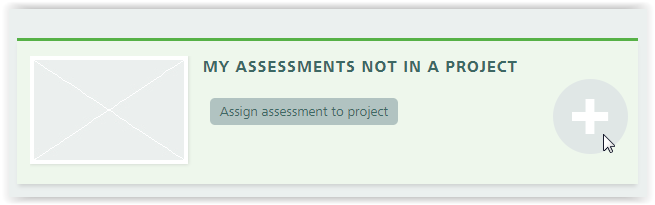
Find the assessment and click on it to open the design stage. It should have a green tick at the end which shows ‘Certified’.

There will be a box on the first page of the DS assessment which shows the previous ‘QA Result’
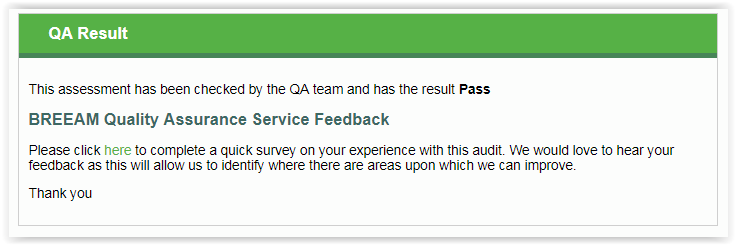
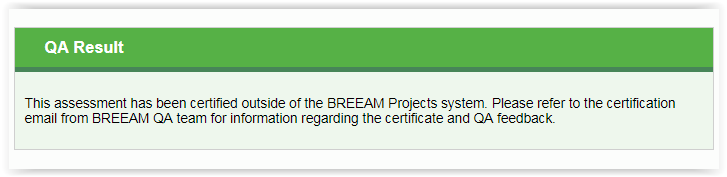
Scroll to the bottom of the assessment page and a 'Start PCR' button should be visible.
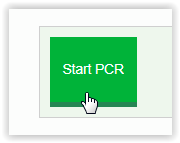
You will be taken to start PCR page with three simple questions.
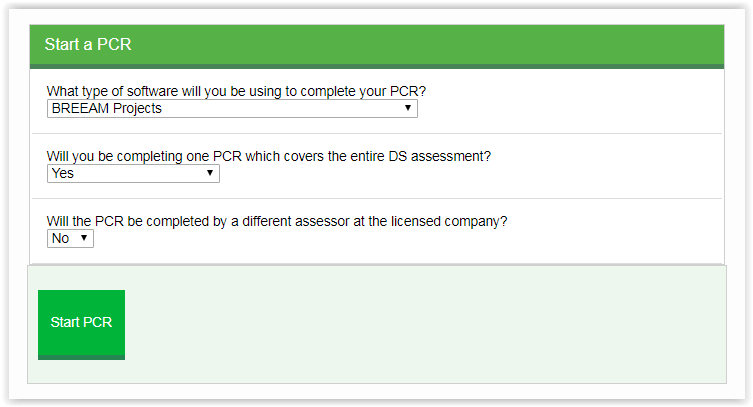
Answer the three questions and click Start PCR.
A new PCR assessment will be added and you will receive an email confirming the number.
If you cannot find the design stage in your Projects folders then it may have been certified by a different assessor or a different licensed assessor company. In this instance please contact BREEAM Registrations team at
[email protected] or on Live Chat and the team will be able to start the PCR and assign it your account (if the relevant scheme licence is valid).
Please note that you do not have access to any assessments for schemes where you do not hold a valid licence and therefore would not be able to start assessing at PCR stage.
Please see other compliance note regarding the process of submitting PCRs under schemes that use the excel scoring and reporting tool and are not compatible with BREEAM Projects.
Invoicing to the assessor’s client or a third party - KBCN0713
Please be advised that our contract is with the Licensed Assessor organisation and as such we will not invoice any third parties for any fees that are listed in the fee sheet (
FS036). As stated in the fee sheet and terms and conditions, all invoices for BREEAM Fees will be issued to the assessor organisation for payment, and it is the assessor organisation that is responsible for the debt if payment is not received.
My account page on BREEAM Projects – viewing assessor licences - KBCN0952
You can manage your BREEAM licence agreement by referring to the 'My Account' tab on BREEAM projects. This will provide information on the active licences you hold. If you are the assigned main contact for the BREEAM Licence agreement then you will be able to see the licences held by all assessors at the company.
Please be aware that at present the 'My Account' page does not include details of the BREEAM In-Use licences.
New Fees – main changes and key points – FS036 Rev27 From 1 July 2017 - KBCN0879
Note: FS036 rev 28 is effective from 1st December 2019 - See KBCN1366
Schemes affected
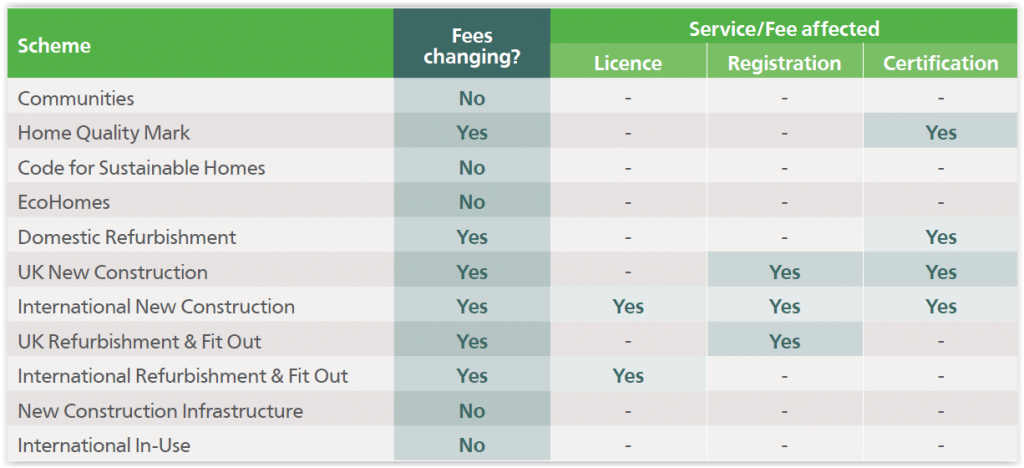 Main changes
Main changes
- The layout and format of the fee sheet has been redesigned to list all the fees by scheme rather than service.
- We have introduced a licence fee for BREEAM International New Construction (NC) and BREEAM International Refurbishment and Fit-Out (RFO) assessors (please see fee sheet and briefing note for details).
- We have aligned the Home Quality Mark (HQM) and BREEAM Domestic Refurbishment (BDR) certification fees and introduced a diminishing ‘fee per dwelling’ for higher volume assessments.
- Changes have been made to the registration fee for BREEAM UK NC (Non-Domestic) and BREEAM UK RFO.
- The BREEAM International NC Registration fee has been amended to remove the scaled registration fee determined by building size.
- Changes have been made to the BREEAM International NC certification fees.
- Changes have been made to the BREEAM UK NC certification fees – removing the standard, non-standard and bespoke categories, and introducing a fee scale based on development size to align with other BREEAM schemes.
Key points
- All new fees apply from 1 July 2017 – licence, registration and certification.
- Registrations completed from 1 July 2017 will be charged the new registration and certification fee - this includes previous version registrations and registration transfer from one organisation to another.
- New certification fees are therefore not applicable to existing registered assessments or assessments registered up to 30 June 2017 (see the exception in the briefing note and see Operational Guidance SD5070).
- Certification fees will be charged under the new fee structure for assessments registered from 1 July 2017 (including previous versions and registration transfers between assessor organisations).
- International NC and RFO licence fees will be charged at the next licence renewal of the company licence agreement from 1 July 2017 or for new applications received from 1 July 2017.
New schemes licence fees - KBCN0153
Existing licensed assessors who wish to conduct assessments under a new scheme have to undergo the relevant training, take the exam(s) and pay the annual licence fee for the new scheme as detailed in the fee sheet.
Only licensed assessors can register assessments - KBCN0711
To register an assessment you must be a licensed assessor and will only be able to register under the schemes for which you are licensed.
Outstanding Invoices – Account suspensions - KBCN0998
If an invoice remains outstanding for 75 days or more, Once an invoice reaches 75 days your account is suspended and we are unable to complete any technical queries, bespoke applications, licences, registrations or QA’s until the invoices have been settled fully.
We run our debt list weekly on a Monday, therefore if you are on the list on the Monday and pay that same day you will not be removed until the following weekly list is run.
Payments and Invoices - KBCN0815
Invoices are sent out electronically for BREEAM fees (registration, certification and licence fees). When you receive an invoice, payment can be made by debit/credit card over the telephone and by bank transfer - payment methods are detailed on the invoice. If you use the credit card online facility (e.g. for registration) then you will not receive an invoice but will receive a receipt of payment.
Process: Registration date and applicable scheme manual issue - KBCN0708
Typically the scheme technical manual issue which is current when a project is registered should be used for the assessment. For example, if a BREEAM UK New Construction 2014 development was registered on 01/07/2016, the current issue of the scheme technical manual at that point would be issue 4.1, which was published on 11/03/2016 (the next issue 5.0 of the technical manual was published on 05/09/2016). However, it is permissible for the assessor to decide to use a later issue of the technical manual. The scheme technical manual version and issue used for the assessment should be clearly referenced within the assessment report.
Note that in any case, the same technical manual version and issue should be used for the entire assessment. It is not acceptable to assess different credits based on different issues of the technical manual and it is not acceptable to change issues between submissions of the assessment.
26 09 17 Clarification added that the 'Issue' of the technical manual may not be changed between assessment submissions
Projects in the Channel Islands and the Isle of Man - KBCN1521
Projects in the UK Crown Dependencies of the Channel Islands and the Isle of Man must be assessed using BREEAM International New Construction/Refurbishment and Fit-out.
Registering assessments to UK NC2018 or UK NC V6 – Version of Part L - KBCN1535
BREEAM UK New Construction 2018 was developed for buildings in England which are demonstrating compliance against Part L 2013. The New Construction V6 version is intended for buildings in England which are demonstrating compliance against Part L 2021.
Accordingly, UK NC 2018 will only accept 'inp' files created using Part L 2013 building regulations software for England and UK NC V6 will only accept 'inp' files created using Part L 2021 building regulations software for England.
Assessments already registered to BREEAM UK NC 2018 that must comply with the Part L 2021 of the Building Regulations may follow either of the options below:
- Transfer to the UK NC V6 scheme
- Assess under UK NC 2018 and do two Part L models:
-
- Part L 2021 for statutory compliance
- Part L 2013 for BREEAM purposes
New assessments subject to Part L 2021 may register to UK NC V6 or follow Option 2, above.
10 Feb 2023 - Applied to Issue Ene 01 to improve visibility
Registration not showing on BREEAM Projects - KBCN0817
All the assessor's available registrations will appear in BREEAM Projects but need to be assigned to a Project folder before they are able to complete the Projects reporting tool or submit to QA. To assign a project to a folder use the 'Assign assessment to project' button on
'My Projects' page.
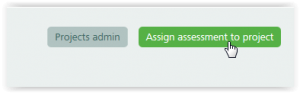
If you cannot access or find an existing registration please contact the Registration Dept. before registering again as all registrations are non-refundable once a number has been issued.
Registration of Simple Buildings assessments - KBCN0476
The registration process is the same for registering a simple building assessment as any other scheme or version. When registering a simple building assessors must select the 'simple building' option under the building type and version. Please remember that by selecting the 'simple building' option you are classifying that the development is compliant with the simple buildings criteria. If you have any uncertainty about a scheme classification, please contact BREEAM prior to completing a registration.
As with all registrations, it is not possible to change the scheme, version or type of an existing registration. If you wish to change from a full scheme to a simple building or vice versa then a new registration will need to be completed and a registration fee will apply. Please see Fee Sheet (FS036) for ‘simple buildings’ registration and certification fees.
Registration transfer of a current version - KBCN0949
Transferring assessments takes place to ensure a previous version is maintained when the assessment company changes. If your project is a current version, there is no requirement to use the transfer option. Instead you should submit the details of the registration as a new current version using the online registration form.
Schemes and types on BREEAM Projects - KBCN1069
Many schemes and types can now be submitted via BREEAM Projects. This compliance note lists the schemes that are available via BREEAM projects and can be submitted using the
BREEAM Projects online portal.
Assessors will upload new assessments to us through an assessment submission portal within BREEAM Projects, rather than the extranet upload tool, for all schemes other than BREEAM In-Use, CSH, EcoHomes and any other scheme version released prior to 1st January 2008. The exception to this will be assessments completed through
BREEAM Recognised Software, which should continue to be submitted via the Recognised platform (which is linked to our systems). This means that we will no longer accept assessment submissions for the affected schemes through post (CD/memory stick), email, FTP upload or other means, with the exception of BREEAM Recognised Software.
Assessments can continue to be completed using offline tools (e.g. the MS Excel BREEAM New Construction Scoring and Reporting Tool). In such instances the assessor will simply upload the file to BREEAM Projects at the point of submission, at the click of a few buttons, rather than issued to BREEAM through any other means.
Schemes and types that are available through BREEAM Projects:
- BREEAM UK New Construction (2008, 2011, 2014 & 2018) - excluding the exceptions below
- BREEAM International New Construction (2009, 2010, 2013 & 2016) - excluding the exceptions below
- BREEAM UK Refurbishment & Fit-Out (2014) - excluding Bespoke developed criteria
- BREEAM International Refurbishment & Fit-Out (2014) - excluding Bespoke developed criteria
- BREEAM UK Domestic Refurbishment (2012 & 2014)
- Home Quality Mark (2015 Beta)
- BREEAM Infrastructure New Construction (2015)
Schemes that are currently not available to upload through BREEAM Projects, the extranet upload tool and FTP uploads will still be accepted:
- BREEAM Communities
- BREEAM UK NC Simple Buildings
- BREEAM Bespoke Developed Criteria Projects – UK & International (NC & RFO)
- BREEAM Data Centres
- BREEAM UK NC Fire Stations, Multi-Residential, Visitor Centres and Whitbread Premier Inn 2008 versions
- EcoHomes
- Code for Sustainable Homes
- BREEAM In-Use
- NSO BREEAM Schemes
- All Pre-2008 BREEAM Schemes
Simple Buildings – Assessor licensing - KBCN0469
There is no separate Simple Buildings (SB) licence, because assessment of simple buildings is under the relevant scheme (UK 2011, 2014 New Construction Non-Domestic and 2014 UK Refurbishment and Fit-Out).
Assessment of SB is building type specific, so for instance to assess a new construction Offices development to SB, the assessor must hold a Commercial license. Equally, if it was an Education building, the assessor must hold a Public license.
Simple Buildings – No size or cost limits - KBCN0451
Variations in project specification make setting limits on the size or the cost of simple buildings problematic. Therefore, no limits have been set.
Submitting a PCR using excel scoring and reporting tool - KBCN0726
When completing a post construction review (PCR) of a certified design stage assessment it is not necessary to submit a new assessment registration. PCRs are a review assessment of a certified design stage and therefore do not require a new assessment registration. Do not register PCRs through the online registration system.
For assessments where the Post Construction Review of a certified Design Stage is completed using the excel scoring and reporting tool or a PCR reporting template, nothing is required prior to submission. On submission of the PCR the assessor should provide the certified design stage reference on the report, clearly stating that it is a PCR of the certified design stage. The QA team will add the PCR to the system, assign a new reference number and link it to the original design stage.
Please see other compliance note regarding the process of submitting PCRs under schemes that use BREEAM Projects online reporting tool.
Terminating a license - KBCN1418
If a licence is no longer required by an assessor and they wish to terminate, we require 30 days written notice providing authorization to terminate the license, this can be by letter or email from the individual or company representative. Termination notices will not be accepted or processed by phone, and no refunds will be given if the licence is terminated part way through the licence term.
All terms for licensing are set out in the licence agreement, terms and conditions provided at the time of licensing. Any questions about licensing should be directed to the Licensing Team at [email protected]
2021 01 05 Terms and conditions - wording updated
Transfers from one assessor to another within a company - KBCN0950
Assessments are assigned to the assessor who registered it and will only be visible in that assessor's projects page. If the assessor leaves the company or is no longer licensed in that scheme then the assessment will need to be assigned to another assessor at the same company.
For assessments completed through Excel spreadsheets, when the report is submitted at QA by the new assessor the assessment is then registered in their name.
For assessments that are completed through the BREEAM Projects online tools please contact the BREEAM Registration Dept. providing the BREEAM reference number and name of new assessor. If the new assessor is licensed in that scheme then the assessment will be moved to appear in their projects page.
We are in the process of making improvements to BREEAM Projects and developing increased functionality to enable assessments to be assigned to different assessors within the company. So in future, transfer of assessments between assessors within the same organisation will be easier and quicker.
UK NC2018 Update – Bespoke UK RFO/UK NC assessments - KBCN1079
Until the UK RFO scheme is updated to align with UK NC2018, 'Bespoke' NC/RFO assessments will continue to be registered against UK RFO2014 and apply the UK RFO2014 and UK NC2014 criteria.
Untreated/unoccupied buildings and structures – Applicability of BREEAM - KBCN1447
BREEAM has been developed to assess the environmental performance of buildings that are designed, in whole or in part, for human occupation. Buildings that comprise only unoccupied spaces, such as multi-storey car parks, storage facilities and changing/WC blocks, which have no spaces occupied continuously for more than 30 mins, cannot undergo a stand-alone BREEAM assessment.
Assessment against BREEAM New Construction and BREEAM Refurbishment and Fit-out may be of limited value for buildings that do not incorporate environmental systems to treat spaces for human occupation. As a guide, if Approved Document Part L is not applicable to the building, it is likely that BREEAM will be unsuitable.
Civil engineering, infrastructure, landscaping, public realm projects, and unoccupied assets such as multi-storey car parks may, however, be suitable for assessment using BREEAM Infrastructure (formerly CEEQUAL). For more information, please see the
BREEAM Infrastructure webpages.
Please note that data centres should be assessed using BREEAM Data Centres, regardless of whether they include occupied spaces.
16 Jun 2021 - Clarified and updated to incorporate the content of KBCN0873
14 Oct 2022 - Updated following rebrand of CEEQUAL to BREEAM Infrastructure
Using BREEAM badges of recognition - KBCN1348
For details on how licensed assessors can access the badges and specific rules for use please see
KBCN1347
The badge is used as a symbol that demonstrates formal association (i.e. by Agreement with BRE Global) with the BREEAM schemes. The nature of the association is defined by the ‘recognition text’ that appears in the bottom part of the symbol and any descriptive text that appears below the symbol. This is not a Certification Mark.
For the ‘Licensed Assessor Company Badge’, the Company Licence reference should be used. For the ‘Listed Assessor Badge’ the individual assessor reference should be used. If you require confirmation of your Company Licence number or Assessor number, please submit a request to the BREEAM Licensing team by email to
[email protected]
We like to encourage the widest possible use of the recognition badge on company stationery, websites, marketing and publicity materials – but it must always be shown in full with the descriptor, and must not be used to imply recognition for any product or service not recognised by BREEAM.

Using BREEAM certification mark - KBCN1350
For details on how licensed assessors can access the certification mark and specific rules for use please see
KBCN1347
The BREEAM certification mark can only be used in relation to a certified assessment and is issued by BRE Global only.
The mark must be displayed with text to describe the scheme and a unique identification number written below the mark. BRE Global will provide the unique text which can then be added to the certification mark.
The following text must be included at least once on all materials (including websites) which include one or more of the BREEAM logos, marks or symbols. The text should appear as footnote text that is legible to the naked eye on either the front or back page of documents and on all website pages where the logo appears.
“BREEAM is a registered trademark of BRE (the Building Research Establishment Ltd. Community Trade Mark E5778551). The BREEAM marks, logos and symbols are the Copyright of BRE and are reproduced by permission”
Using BREEAM logos - KBCN1349
For details on how licensed assessors can access the logo and specific rules for use please see
KBCN1347
The BREEAM logo may be used on your marketing and publicity materials, but only in connection with BREEAM related products and services.
This logo is not to be used on your general business stationery (letterheads - paper or electronic including e-mails or business cards) to demonstrate your association with BREEAM, your BREEAM badge of recognition should be used for this purpose.
The following text must be included at least once on all materials (including websites) which include one or more of the BREEAM logos, marks or symbols. The text should appear as footnote text that is legible to the naked eye on either the front or back page of documents and on all website pages where the logo appears.
“BREEAM is a registered trademark of BRE (the Building Research Establishment Ltd. Community Trade Mark E5778551). The BREEAM marks, logos and symbols are the Copyright of BRE and are reproduced by permission”
Validity and Expiry of an Assessment Registration - KBCN0951
With the exception of the BREEAM In-Use and BREEAM Infrastructure schemes an assessment registration remains valid from the date of registration up until 5 years after the expiry date of the scheme version (or launch date of the updated scheme version or replacement scheme).
This does not mean that assessments cannot be submitted or that registrations lapse after the 5 Year deadline, however, the deadline will affect the Certificate Format and Certification Fee charged;
| Registered (DS or PCA) |
Submitted (DS or PCA) |
Certification Format/ Output |
Certification fee |
| Before registration expiry |
Before registration expiry |
Certificate |
Fee structure at registration date |
| Before registration expiry |
After registration expiry |
Certificate with disclaimer |
Current fee structure on submission |
| After registration expiry |
After registration expiry |
Letter of compliance |
Current fee structure on submission |
For design stage (DS) assessments that will be proceeding to post construction review (PCR) - in order to receive a certificate for both stages you will need to submit the Design Stage assessments by the deadline date as detailed above. The post construction review report can follow in due course and there is no deadline for submitting this, assuming that the Interim Design Stage report was submitted for QA and certification prior to the 5 year deadline for expiry date.
Assessments that are registered and assessed as a single post construction assessment (PCA) will need to be submitted by the deadline date as detailed above to receive a certificate.
Please be aware that the current fee structure means the current certification fees based on the revision of the fee sheet (FS036) valid on the date of submission.
Information correct as of 7thDecember 2025. Please see kb.breeam.com for the latest compliance information.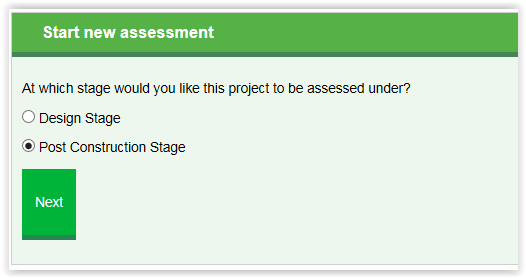 To change the assessment type at a later stage, please contact the Registrations team.
For information on how to start a Post Construction Review (PCR) assessment in BREEAM Projects, please see KBCN0727.
To change the assessment type at a later stage, please contact the Registrations team.
For information on how to start a Post Construction Review (PCR) assessment in BREEAM Projects, please see KBCN0727.