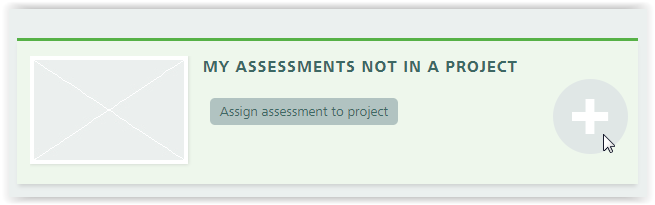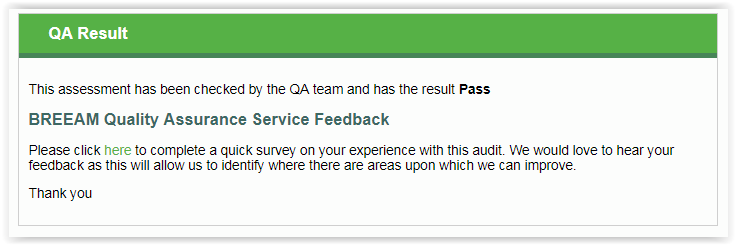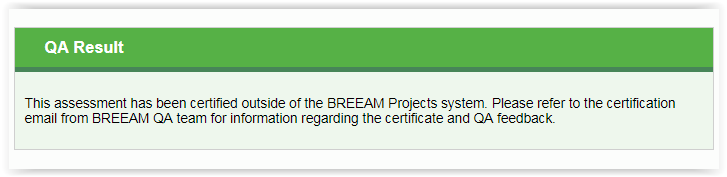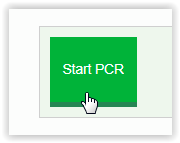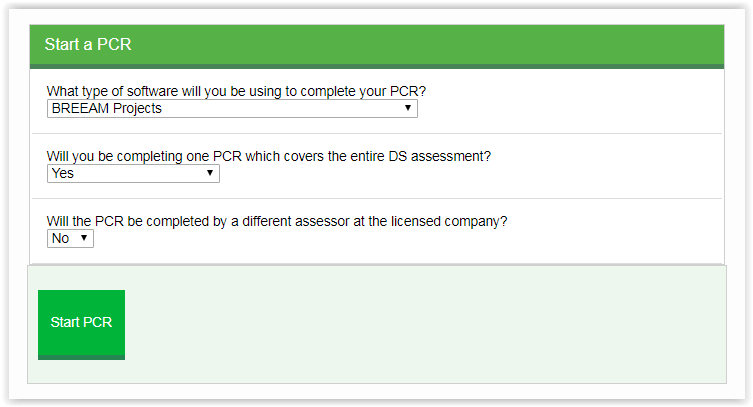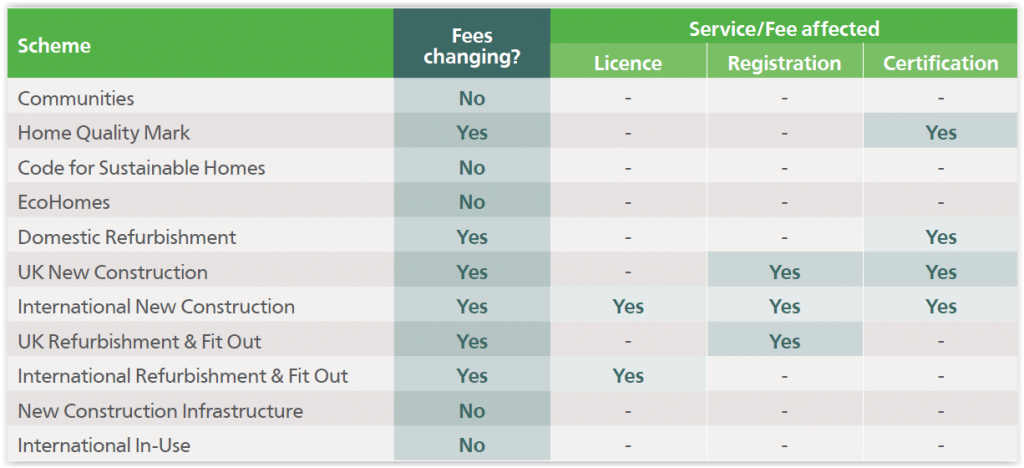4 Operational /
00 General
Information correct as of 26thApril 2024. Please see kb.breeam.com for the latest compliance information.
Access to HQM Logos, Marks and Badges - KBCN0995
All licensed HQM assessors should have access to the HQM ‘Logos, Marks and Badges Folder’ via
BREEAM Projects
Assessment and evidence record keeping - KBCN0521
The licensed organization is responsible for implementing and maintaining internal quality management procedures for record keeping. Licensed organizations are required to keep all documentation, materials and data (i.e. evidence) associated with all assessments conducted by them for a period of ten (10) years following the submission of the report to BRE Global. BRE Global reserves the right to contact licensed assessor organizations at any point during this ten (10) year period to verify the information/assessment in cases where certification is challenged. Where requested, the licensee will supply BRE Global with all documents necessary to audit the performance of the assessment.
Please note: Submitting copies of evidence to BRE Global for quality assurance and certification purposes, whether hard copies or an online upload via an authorized BREEAM tool, does not release Assessors from their obligation to store records of assessment evidence for the required time period. BRE Global will only use evidence provided by the licensed Assessor for the purpose of making a certification decision. BRE Global does not keep records of all assessment evidence for six (6) years once a certification has been made.
2021 01 05 Information retention requirement corrected from 6 year to 10 years. Company references amended.
BREEAM assessor performing additional roles within the project team - KBCN0403
This is acceptable in certain situations. For more information please refer to the Operations Manual SD5070 available under BREEAM Assessor Guidance on the BREEAM extranet.
BREEAM Local Groups - KBCN0744
There are several BREEAM Local Groups run by licenced assessors who like to meet up and connect with other BREEAM licence holders locally.
Creating a new Local Group is relatively simple and commonly done via the BREEAM Forum where there are some tips and some guidance available. Each existing local group also has a forum sub-forum. If you want a sub forum for your local group then simply let BRE know and we will set this up.
BREEAM Logos, Marks and Badges - KBCN1347
BREEAM licensed assessors can access BREEAM logos, marks and badges from their BREEAM Projects account.
All logos, marks and badges have specific rules for use. Before using any of the BREEAM symbols, assessors should refer to the
‘BREEAM Logo and Marks Guidance and Rules for Use’ document
PN235 – which can be found in the licensing documentation.
The BREEAM logos and marks are available from BREEAM Projects in
Logos Marks and Badges folder.
To obtain approval for any print media use of the marks and logos and to confirm the recognition text that is to be included on the Badge of Recognition, please email
[email protected]
If you require confirmation of your Company Licence Number or Assessor Number please submit a request to the BREEAM Licensing team by email to [email protected]
BREEAM Online Password Security - KBCN0742
As a UKAS accredited and ISO 9001 certified scheme, BREEAM strives to maintain the security of our assessors when they access BREEAM information via BREEAM online systems.
We would like to remind assessors of their responsibility to keep their BREEAM login details secure. The BREEAM login provides access to a variety of different websites and systems and should only be used by the licensed assessor to which the login has been issued. BREEAM Projects and BREEAM In-Use online systems are used as portals for accessing BREEAM information and tools, registering and submitting BREEAM assessments, and obtaining Green Guide ratings. To maintain security you must not disclose your login details to other individuals, even within the same organisation. We also advise you to change your passwords regularly.
If you are aware that others know your login details, please change them immediately to ensure that your access to these accounts remains secure.
BREEAM Plaques and Banners - KBCN1222
The
BREEAM USA Store offering includes a range of quality crafted plaques made with recycled materials and sustainably sourced timber manufactured in the USA. A BREEAM plaque allows you to showcase your building’s BREEAM certification to customers, visitors, and the local community in sustainable style.
The store is managed by Rivanna Natural Designs, an award-winning leader in responsible forestry and one of America's most respected award companies. A Certified B Corp for over a decade, Rivanna has been recognized as a Best for the World™ company 12 times since 2014 for exemplary environmental performance, commitment to community, and dedication to workers — it’s a pleasure to be working with them to support the promotion of sustainable achievements across our industry.
Visit the
BREEAM USA Store today.
Updated May 25 2023
Browse button not showing when uploading evidence - KBCN1117
If when you go to upload evidence using the BREEAM Projects Report/Evidence upload facility and the browse button is missing, you will need to update your Adobe Flash Player to an up to date version.
To update your Adobe Flash Player you will need to update through your browser settings or system control panel depending on which browser you use. You may need to contact your system administrator to make these changes.
If the assessment is compatible with using a BREEAM Projects online tool then all evidence and scoring and reporting tools should be uploaded within the BREEAM Projects online tool for the assessment - which does not require Adobe Flash Player.
If you have installed Adobe and the browse button is still not showing follow the instructions is
KBNC1163. If your project is not compatible with BREEAM Projects online tool (see
KBCN1069) then evidence can be uploaded using third party FTP sites. Please see
KBCN0524 for our requirements when using third party FTP sites.
Browse button on upload facility not showing - KBCN1163
If after following instructions in
KBCN1117 the Browse button is still not showing you will need to change your site security settings.
Instructions below are for Google Chrome, if you are using IE or Firefox then update the site security settings for these browsers through the settings options.
If using Google chrome go to the page that is missing the browse button and click on ‘Secure’ in the address bar. Then click on Flash dropdown which will either say ‘Ask’ or ‘Block’ and change to ‘Allow’ – if flash options don’t appear then you will find it under ‘site settings’.
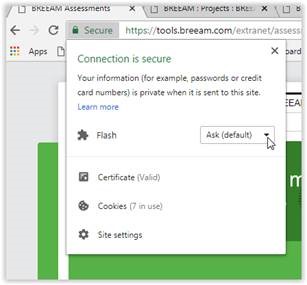
Once changed to 'Allow' you can click the cross to close the settings and the page should have a pop up which says 'Reload'.
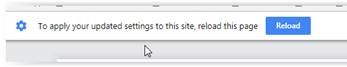
Reload the page and the browse button should appear.
Changing the project scope (Fully fitted/Shell Only/Shell & Core) between Design Stage certification and Post Construction Review - KBCN0990
The Post Construction Review (PCR) must reflect the Design Stage (DS) in all aspects. If anything changes in terms of the scheme, version, building type, functions, scope, size between DS certification and PCR, then the project cannot have a PCR and would need to be registered as a new Post Construction Assessment (PCA).
Therefore if a Shell only/Shell and core project has been certified at the DS, this cannot be changed to Fully fitted at PCR and should go through a PCA. However, only in this specific situation, where it changes from Fully Fitted to Shell and vice versa, the DS registration can be used to submit a PCA. Submitting a PCA against the DS registration will supercede the DS certification and the certificate will be re-issued as a PCA. This will incur the PCA certification fee.
Any other changes between DS certification and PCR will need to be registered as a new assessment and can be submitted as a PCA.
Queries regarding registrations and PCRs can be directed to the BREEAM Registration team.
Conflict of Interest statements for BREEAM USA In-Use assessments - KBCN1421
If the Assessor is a member of the company who are producing evidence to demonstrate compliance, there must be clear separation of the roles and the BREEAM Assessor must not be personally responsible for producing such evidence.
If the Assessor believes there is or may be a potential for a conflict of interest, the Assessor should inform BRE America of any potential conflict as soon as the potential conflict becomes apparent. This should be considered before the assessment begins. The Assessor should send the statement to [email protected]. Assessors should confirm the roles undertaken by the Assessor/Assessor Organization and how any potential conflicts of interest have been managed. A statement confirming that there was no conflict of interest is not sufficient.
In such circumstances, the assessment and evidence submitted may be subject to closer scrutiny. Where BRE Global has unresolved concerns relating to the potential conflicts of interest, the assessment will not be permitted to proceed.
BREEAM is a third-party certification program. Therefore, it is important to avoid any conflicts of interest between those producing evidence and those awarding credits to ensure the robustness of the certification process.
2021 01 05 Updates to title, links and text
Healthcare: The NHS & BREEAM - KBCN0475
The Department of Health supports the Government’s commitment to the sustainable development agenda and recognises the importance of delivering on this agenda through the design and build process. As the successors to NEAT BREEAM Healthcare 2008, and going forward with BREEAM New Construction (which incorporates Healthcare buildings), supports that process to ensure standards continue to improve. This is further reinforced through HTM 07-07 Sustainable health and social care buildings: Planning, design, construction and refurbishment. BREEAM is a Government requirement under:
- Government Construction Clients- Achieving Sustainability in construction procurement- Sustainability Action Plan 2012-2015, November 2012
- UK Government Sustainable Procurement Action Plan
- BERRs (now BIS) Strategy for Sustainable Construction
- Government Buying Standards
- Common Minimum Standards for the procurement of built environments in the public sector
- Sustainable Procurement in Government: guidance to the flexible framework
- Scottish Capital Investment Manual
- Planning Policy Wales
How to start a PCR in BREEAM Projects - KBCN1167
When completing a post construction review (PCR) of a certified design stage assessment it is not necessary to submit a new assessment registration. PCRs are a review assessment of a certified design stage and therefore do not require a new assessment registration. Do not register PCRs through the online registration system otherwise a non-refundable registration fee will be charged.
Assessors can start PCRs of their own certified Design stage assessments through
BREEAM Projects. Some schemes are not available in BREEAM Projects please see
KBCN1069 for details. If the scheme is not compatible to start a PCR in BREEAM Projects please follow instructions in
KBCN076.
Firstly, find the certified Design stage in your Projects folders. This will either be in a Project folder you have created or it will be in the Project folder titled ‘MY ASSESSMENTS NOT IN A PROJECT’. Click on the Grey cross to expand the folder.
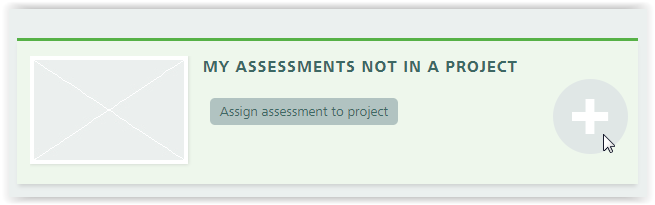
Find the assessment and click on it to open the design stage. It should have a green tick at the end which shows ‘Certified’.

There will be a box on the first page of the DS assessment which shows the previous ‘QA Result’
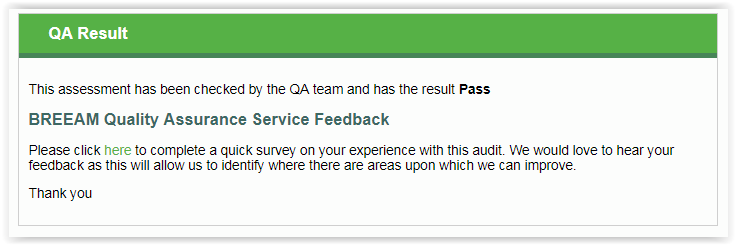
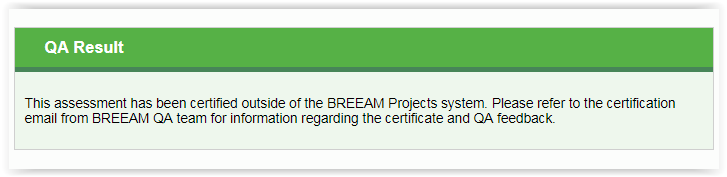
Scroll to the bottom of the assessment page and a 'Start PCR' button should be visible.
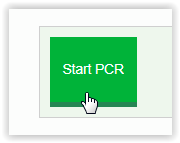
You will be taken to start PCR page with three simple questions.
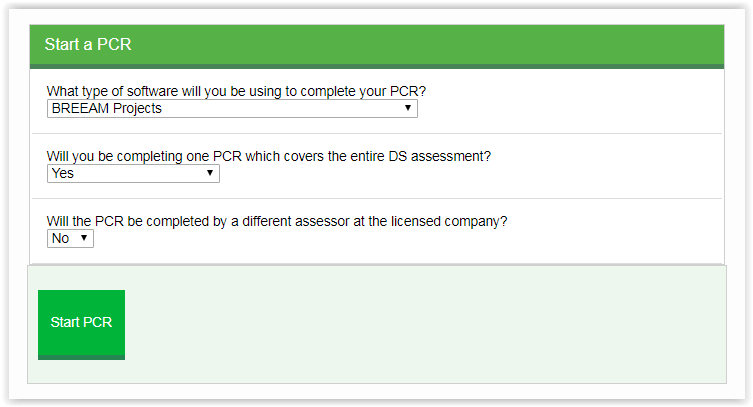
Answer the three questions and click Start PCR.
A new PCR assessment will be added and you will receive an email confirming the number.
If you cannot find the design stage in your Projects folders then it may have been certified by a different assessor or a different licensed assessor company. In this instance please contact BREEAM Registrations team at
[email protected] or on Live Chat and the team will be able to start the PCR and assign it your account (if the relevant scheme licence is valid).
Please note that you do not have access to any assessments for schemes where you do not hold a valid licence and therefore would not be able to start assessing at PCR stage.
Please see other compliance note regarding the process of submitting PCRs under schemes that use the excel scoring and reporting tool and are not compatible with BREEAM Projects.
Invoicing to the assessor’s client or a third party - KBCN0713
Please be advised that our contract is with the Licensed Assessor organisation and as such we will not invoice any third parties for any fees that are listed in the fee sheet (
FS036). As stated in the fee sheet and terms and conditions, all invoices for BREEAM Fees will be issued to the assessor organisation for payment, and it is the assessor organisation that is responsible for the debt if payment is not received.
New Fees – main changes and key points – FS036 Rev27 From 1 July 2017 - KBCN0879
Note: FS036 rev 28 is effective from 1st December 2019 - See KBCN1366
Schemes affected
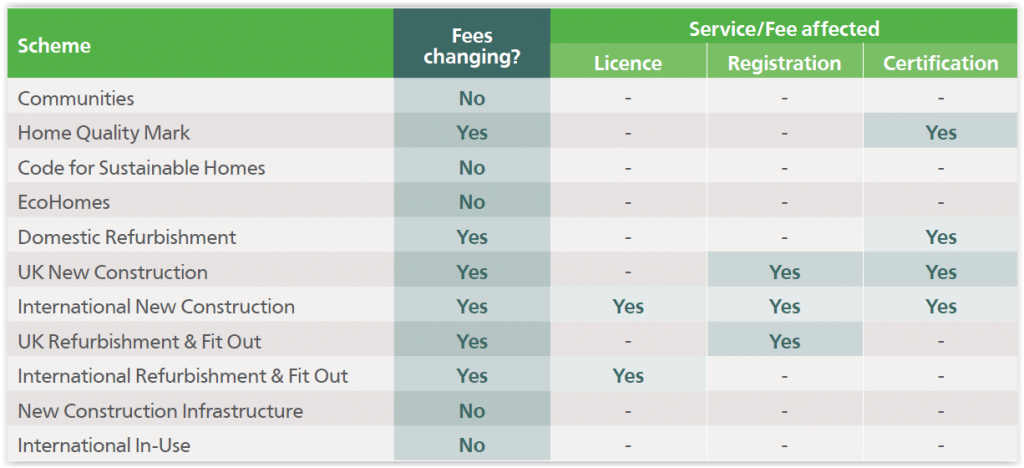 Main changes
Main changes
- The layout and format of the fee sheet has been redesigned to list all the fees by scheme rather than service.
- We have introduced a licence fee for BREEAM International New Construction (NC) and BREEAM International Refurbishment and Fit-Out (RFO) assessors (please see fee sheet and briefing note for details).
- We have aligned the Home Quality Mark (HQM) and BREEAM Domestic Refurbishment (BDR) certification fees and introduced a diminishing ‘fee per dwelling’ for higher volume assessments.
- Changes have been made to the registration fee for BREEAM UK NC (Non-Domestic) and BREEAM UK RFO.
- The BREEAM International NC Registration fee has been amended to remove the scaled registration fee determined by building size.
- Changes have been made to the BREEAM International NC certification fees.
- Changes have been made to the BREEAM UK NC certification fees – removing the standard, non-standard and bespoke categories, and introducing a fee scale based on development size to align with other BREEAM schemes.
Key points
- All new fees apply from 1 July 2017 – licence, registration and certification.
- Registrations completed from 1 July 2017 will be charged the new registration and certification fee - this includes previous version registrations and registration transfer from one organisation to another.
- New certification fees are therefore not applicable to existing registered assessments or assessments registered up to 30 June 2017 (see the exception in the briefing note and see Operational Guidance SD5070).
- Certification fees will be charged under the new fee structure for assessments registered from 1 July 2017 (including previous versions and registration transfers between assessor organisations).
- International NC and RFO licence fees will be charged at the next licence renewal of the company licence agreement from 1 July 2017 or for new applications received from 1 July 2017.
Process Notes - KBCN0611
Process notes can be accessed by licensed assessors
here.
When a new process note has been released, you may be required to tick the box to confirm you have read the note to be able to access other documents in BREEAM Projects. To do this scroll to the bottom of the Process Note index page and tick the box and click next.

Refinement of terminology – BREEAM Advisory Professionals (APs) - KBCN1581
In 2018, BREEAM terminology transitioned from “Accredited Professionals” to “Advisory Professionals”, with the acronym AP maintained (see KBCN1159).
The Advisory Professional program has expanded to included two distinct designations: Design + Site which covers our standards focused on the design and construction phases of a project and Operations which focuses on the in-use/operational phase of the building lifecycle.
In our New Construction and RFO standards, where the basic term “BREEAM Advisory Professional” is used without a specific designation, this refers to those with a BREEAM Advisory Professional (AP) Design + Site credential only. Those with an AP Operations credential only do not comply.
The AP Operations credential is currently only available to individuals who are based in either the US or China.
The terms “Accredited Professional” and “Sustainability Champion” are a legacy of language previously used within our manuals and that these credentials/terms are no longer recognised within the BREEAM Schemes.
Scope: Mixed BREEAM CSH/HQM developments - KBCN0383
In general terms, any relevant areas or facilities which serve the building should be included in the BREEAM assessment, regardless of whether they are also assessed under CSH/HQM.
Whilst CSH is a Department for Communities and Local Government (DCLG) scheme, it was developed by BRE Global and the requirements are generally aligned with BREEAM. This should not, therefore involve the duplication of work, but means that the same evidence can be applied to each scheme as appropriate.
Security sensitive assessments – confidentiality - KBCN1625
Confidentiality
BREEAM ensures confidentiality for
all assessments. Our terms and conditions cover maintaining assessment data and keeping it confidential.
What we share
We only share details of scoring and evidence with relevant BREEAM staff and approved parties to enable services such as quality assurance and certification.
By default, upon registering, the assessor agrees to the assessment details being published on our GreenBookLive and BREEAM Projects upon certification. This includes publishing the asset’s:
- Name and address.
- Assessor company.
- Rating and score.
- Type.
- Validity.
Opting out
If you do not wish the details of the assessment to be shared publicly you can request that it is not publicly listed. You can do this by contacting the BREEAM registration team via webform, or email to
[email protected].
Security sensitive assets
There is no single definition of what makes an asset ‘security sensitive’.
As a guide, assessments may be considered security sensitive if the asset has some or all these attributes:
- Sensitive information about the asset (e.g. design and construction schematics, operational details, systems information) may pose a significant physical or cybersecurity threat if shared.
- The nature of potential threats is beyond the scope of what the security criteria in BREEAM is designed to address.
- The design, construction or operation of the asset involves personnel with a form of organisational or government sponsored security clearance.
Determining secure assessment status
In many cases, projects requiring an NDA or confidentiality agreement are covered by our standard terms and conditions, and we reserve the right to reject requests for secure assessments.
It is the assessor’s responsibility to determine whether an asset could be security sensitive, based on the client’s requirements and this KBCN.
If you are unsure, please contact us with full details, including the requirements of the client and which of the above requirements are met by the asset.
Assessing and auditing secure assessments
In most cases secure assessments can be completed using our online tools for scoring and referencing.
Assessment details can be:
- Anonymised, or
- Opted out of public listing.
By default, all projects (including secure projects) are publicly listed unless opted out.
We have a dedicated secure inbox (
[email protected]) where we can accept secure assessment evidence, or links to access evidence via file transfer protocol.
This inbox is used for any situation where secure data needs to be shared with BRE. This includes:
- Admin and technical queries.
- Assessment and evidence submission.
Where secure data is not shared, please use our usual channels to discuss the process and confirm submission methods.
For more information on the secure assessment process, see
KBCN0525.
Security sensitive assessments – process - KBCN0525
For security sensitive assessments, all technical queries, QA submissions and QA enquiries can be sent to
[email protected]. Only
appropriately cleared staff have access to this inbox and work on security sensitive projects.
When registering your security sensitive project, there is an option to mark the project 'confidential'. This means that no information will be listed on our Greenbook Live public listings page once the project has been certified.
In exceptional circumstances it may be possible for an auditor to carry out QA of an assessment at the client's office or another location agreed with BRE Global, the assessor company and the client. Additional fees will apply and it may not always be possible to accommodate this request.
Please send an email to
[email protected] marked for the attention of the Certification Manager if you wish to discuss this option.
For further guidance on our general approach to confidentiality, and the type of projects that may be considered 'security sensitive' please see
KBCN1625.
20-Oct-2023 - Link to secure inbox and UK security vetting updated. Title aligned with, and link created to KBCN1625.
Using BREEAM badges of recognition - KBCN1348
For details on how licensed assessors can access the badges and specific rules for use please see
KBCN1347
The badge is used as a symbol that demonstrates formal association (i.e. by Agreement with BRE Global) with the BREEAM schemes. The nature of the association is defined by the ‘recognition text’ that appears in the bottom part of the symbol and any descriptive text that appears below the symbol. This is not a Certification Mark.
For the ‘Licensed Assessor Company Badge’, the Company Licence reference should be used. For the ‘Listed Assessor Badge’ the individual assessor reference should be used. If you require confirmation of your Company Licence number or Assessor number, please submit a request to the BREEAM Licensing team by email to
[email protected]
We like to encourage the widest possible use of the recognition badge on company stationery, websites, marketing and publicity materials – but it must always be shown in full with the descriptor, and must not be used to imply recognition for any product or service not recognized by BREEAM.

Using BREEAM certification mark - KBCN1350
For details on how licensed assessors can access the certification mark and specific rules for use please see
KBCN1347
The BREEAM certification mark can only be used in relation to a certified assessment and is issued by BRE Global only.
The mark must be displayed with text to describe the scheme and a unique identification number written below the mark. BRE Global will provide the unique text which can then be added to the certification mark.
The following text must be included at least once on all materials (including websites) which include one or more of the BREEAM logos, marks or symbols. The text should appear as footnote text that is legible to the naked eye on either the front or back page of documents and on all website pages where the logo appears.
“BREEAM is a registered trademark of BRE (the Building Research Establishment Ltd. Community Trade Mark E5778551). The BREEAM marks, logos and symbols are the Copyright of BRE and are reproduced by permission”
Using BREEAM logos - KBCN1349
For details on how licensed assessors can access the logo and specific rules for use please see
KBCN1347
The BREEAM logo may be used on your marketing and publicity materials, but only in connection with BREEAM related products and services.
This logo is not to be used on your general business stationery (letterheads - paper or electronic including e-mails or business cards) to demonstrate your association with BREEAM, your BREEAM badge of recognition should be used for this purpose.
The following text must be included at least once on all materials (including websites) which include one or more of the BREEAM logos, marks or symbols. The text should appear as footnote text that is legible to the naked eye on either the front or back page of documents and on all website pages where the logo appears.
“BREEAM is a registered trademark of BRE (the Building Research Establishment Ltd. Community Trade Mark E5778551). The BREEAM marks, logos and symbols are the Copyright of BRE and are reproduced by permission”
Information correct as of 26thApril 2024. Please see kb.breeam.com for the latest compliance information.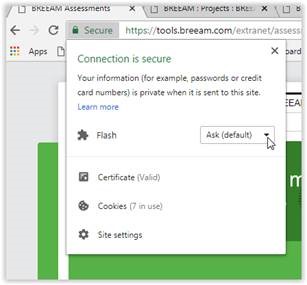 Once changed to 'Allow' you can click the cross to close the settings and the page should have a pop up which says 'Reload'.
Once changed to 'Allow' you can click the cross to close the settings and the page should have a pop up which says 'Reload'.
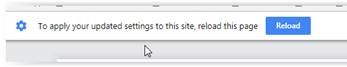 Reload the page and the browse button should appear.
Reload the page and the browse button should appear.