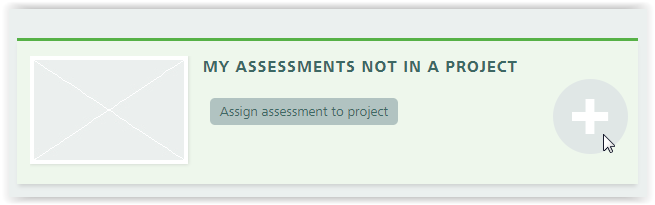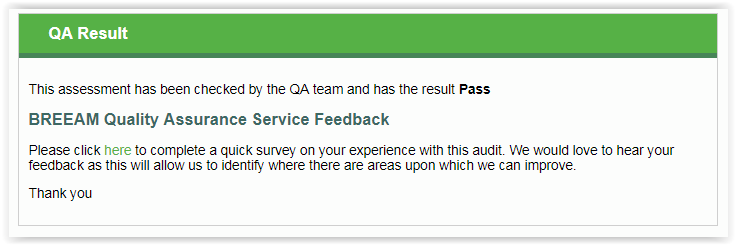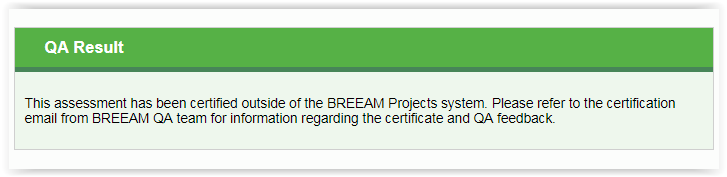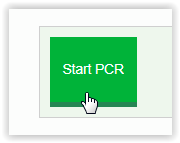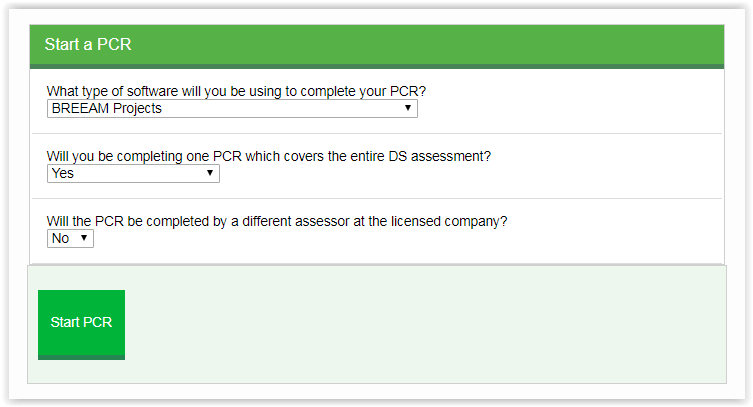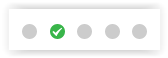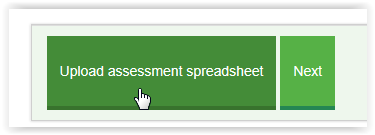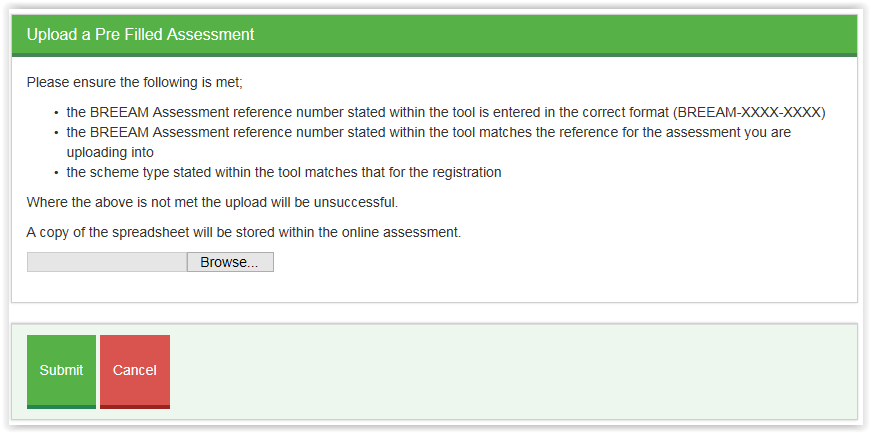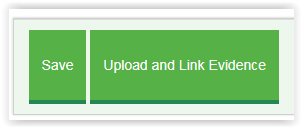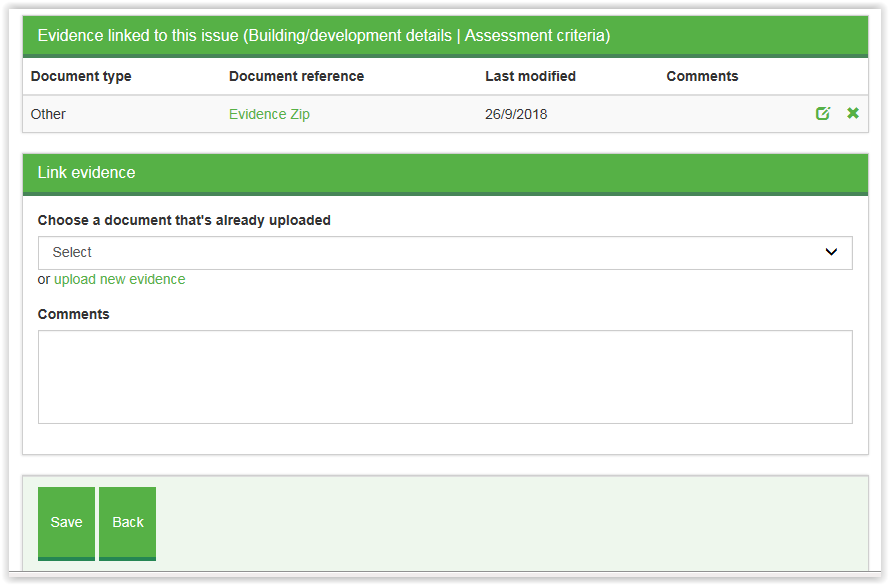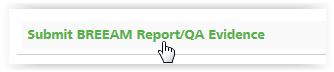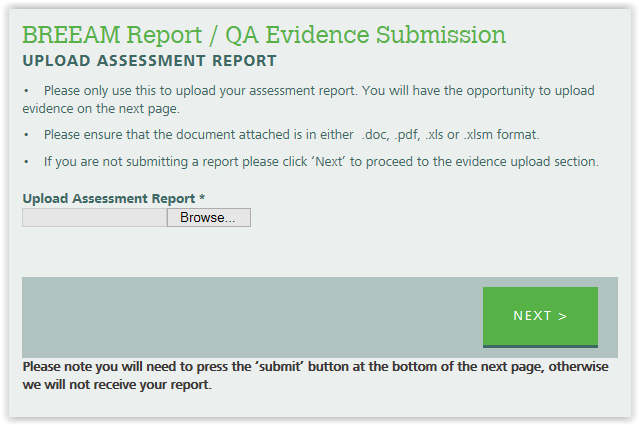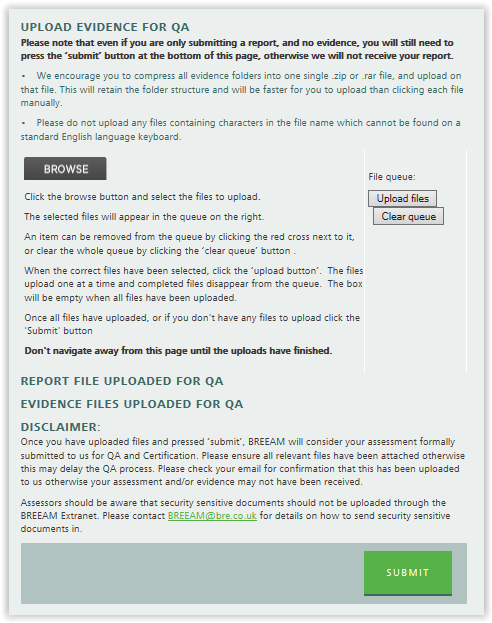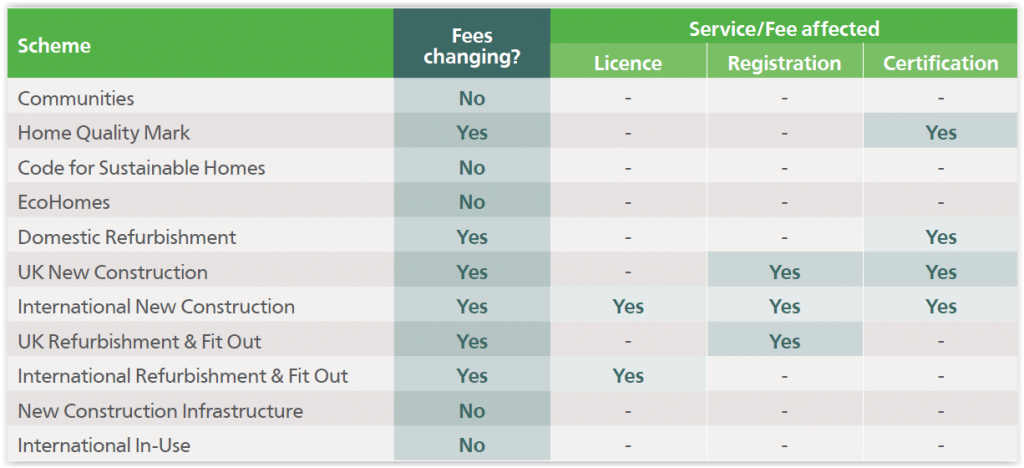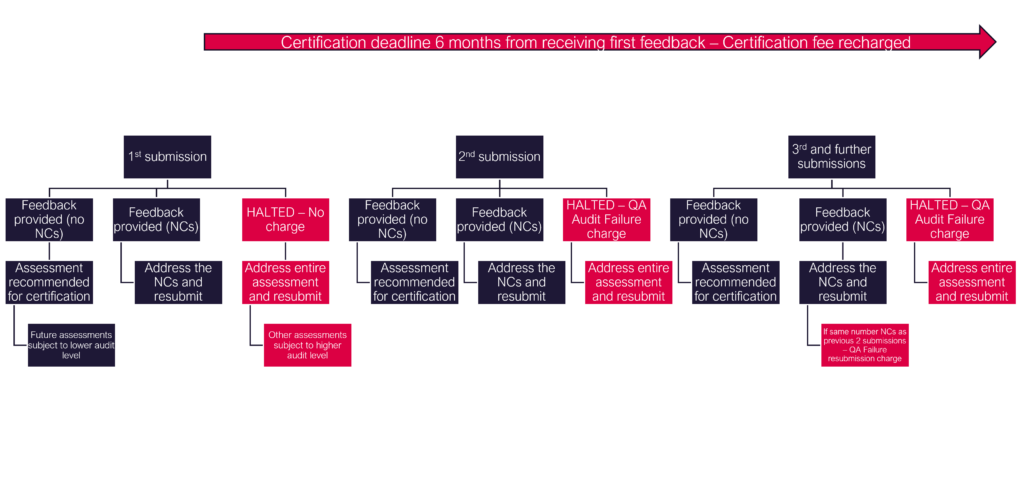4 Operational /
QA
Information correct as of 21stAugust 2025. Please see kb.breeam.com for the latest compliance information.
Addition of credits between stages - KBCN0512
Where credits previously not awarded at the Design Stage are subsequently achieved at the Post Construction stage, these can also be added in, provided sufficient justification and supporting evidence is in place.
Full supporting evidence, as required in the technical manual, must be sourced and provided for audit when requested.
Addition of credits between submissions - KBCN0506
Where appropriate, additional credits may be added to an assessment between QA audits, provided sufficient justification and supporting evidence is in place.
Full supporting evidence, as required in the technical manual, must be sourced and provided for audit when requested. The BREEAM QA team must be informed, via cover letter/email, that additional credits have been awarded. It is highly likely that any additional credits will then be reviewed as part of the QA of the resubmission.
Amendment of BREEAM certificates - KBCN0507
All BREEAM certificates are issued are based on the information included within the assessment at the point of certification. Where this information is incorrect and an amendment is required, the certificate amendment fee as per FS036 will be applicable.
An email must be sent to
[email protected] stating the report reference and outlining the amendment.
For domestic schemes where a separate certificate is issued for each dwelling, the email must highlight if the amendment is applicable to one or all of the certificates.
Assessment and evidence record keeping - KBCN0521
The licensed organization is responsible for implementing and maintaining internal quality management procedures for record keeping. Licensed organizations are required to keep all documentation, materials and data (i.e. evidence) associated with all assessments conducted by them for a period of ten (10) years following the submission of the report to BRE Global. BRE Global reserves the right to contact licensed assessor organizations at any point during this ten (10) year period to verify the information/assessment in cases where certification is challenged. Where requested, the licensee will supply BRE Global with all documents necessary to audit the performance of the assessment.
Please note: Submitting copies of evidence to BRE Global for quality assurance and certification purposes, whether hard copies or an online upload via an authorized BREEAM tool, does not release Assessors from their obligation to store records of assessment evidence for the required time period. BRE Global will only use evidence provided by the licensed Assessor for the purpose of making a certification decision. BRE Global does not keep records of all assessment evidence for six (6) years once a certification has been made.
2021 01 05 Information retention requirement corrected from 6 year to 10 years. Company references amended.
Assessment submission via third party FTP upload - KBCN0524
Assessors wishing to make use of third party FTP (file transfer protocol) upload websites for sending assessments and supporting evidence must be aware of the following requirements:
- All submissions must be to the BREEAM inbox, [email protected], and must be downloadable by any individual in the BREEAM team, rather than ‘locked’ to only one person/account
- The download email should clearly state the assessment report reference number
- Where possible please ensure that there is no time limit for the download. Where this is not possible, a minimum of 30 days is required and the download email should clearly set out the time limit
- Where a password is required, this should be sent in a separate standalone email to the main BREEAM inbox, also clearly referencing the assessment report reference
Where submissions are made not meeting the above requirements, the assessor may be asked to resubmit the assessment.
Assessors are responsible for the security of their data and documentation, including that submitted to BRE Global via third party FTP websites. BRE Global will not accept liability for any issues occurring (including lost or stolen data) as a result of the use of such websites.
2021 01 05 BREEAM email updated
BREEAM AP/Sustainability Champion validity - KBCN0527
For credits to be awarded for the use of, and the BREEAM AP/Sustainability Champion to appear on the Certificate, the assessor must ensure that the BREEAM AP/Sustainability Champion qualification was valid at the time of appointment, and maintained throughout their involvement in the relevant project stages.
Qualified status is maintained through membership of the relevant schemes, for example the BREEAM AP scheme, and listing on Green Book Live. Evidence demonstrating their status must be collected by the assessor and provided for QA purposes.
Where an individual’s status has lapsed during the relevant period, or the project has continued for an extended period of time without their involvement, the credits cannot be awarded and they cannot be listed on the BREEAM Certificate.
BREEAM In-Use QA and Certification explained - KBCN0523
The BREEAM In-Use (BiU) certification scheme was introduced in 2009. Since then we have certified many assessments by a large international network of dedicated and professional assessors. As the success of BREEAM In-Use grows it is appropriate that we review and, where necessary, update the scheme’s quality assurance and certification procedures. This ensures we can collectively maintain and enhance its robustness, improve quality and align with evolving international standards to which we seek accreditation.
To support this aim we introduced the following changes to the quality assurance and certification process from February 2015:
- Audit prior to certification: Assessments selected for technical audit are only certified after successfully passing the quality assurance process. This reduces the risk to assessors, their clients and BRE Global of a certificate withdrawal shortly after certification, where the assessment fails a quality assurance audit.
- Audit selection: Technical audit selection is linked to assessor performance on previous assessments, ensuring that assessors who consistently demonstrate competent and robust performance have fewer assessments selected for audit (subject to a minimum level of selection for risk management purposes).
- Audit feedback: There is a formal quality assurance form to ensure clarity and consistency of audit feedback, allowing assessors to easily understand where corrective action is required prior to certification.
If one of your assessments is selected for technical audit, you will be informed of this immediately after submission for certification. At this point you will be requested to send in supporting evidence at your earliest convenience. Assessments that have not been selected for a technical audit will undergo administrative checks only, which BRE Global will undertake within two working days and certification will follow thereafter. The audit programme is designed in such a way that an assessor performing to the required standard can expect a significant majority of their BiU assessments to be selected for administrative checks only, and therefore typically certification will occur within two days for most submissions.
Certification of those assessments selected for a technical audit will occur after the assessment has passed the audit process, so the timescale for this will depend on both BRE Global and the assessor. We will inform assessors of the timescale in which they can expect audit feedback for a specific assessment upon acknowledgement of receipt of their submission. We will also publish a service level that we will work to in this respect, so that assessors and their client have a degree of certainty over when they can expect such feedback and, subject to passing the audit, certification.
We believe this process for the scheme assists BRE Global and assessors in promoting the independence, robustness and integrity of the scheme to their clients, who will have greater confidence that the certified rating of their asset is an accurate and verified representation of its performance. In turn, this helps us to further differentiate the BiU product in the international market place and increase uptake of the scheme.
BREEAM Live Chat – Terms of Use - KBCN1002
The Live Chat service is provided to assessors as a means of contacting the BREEAM Team.
For QA queries, we welcome closing out of very quick and straightforward audit findings through the service, however this should only be in the case of small numbers of findings which can be obviously and objectively closed out quickly (e.g. 2-3 findings maximum, each taking less than 5 minutes discussion).
For Licensing and Registration queries you can contact the team instead of sending an email or phoning, the types of queries that can be answered through live chat are detailed in the June 2018 Process Note. Licence and registration applications cannot be submitted via Live Chat - these should be submitted through the current processes.
For technical queries, this is not intended to replace email submissions for complex technical queries, which often require research and consultation within BREEAM to resolve, but should be viewed as an alternative to a telephone hotline, where assessors can seek a quick clarification or reassurance on technical matters. If you have already submitted a written query to BREEAM Technical and are awaiting a response, please do not chase this up on Live Chat. For further guidance, please refer to the September 2018 Process Note.
For all types of queries, we expect conversations to last no more than 20 minutes maximum. In order to provide this service whilst still delivering BREEAM services to the assessor network, it is unlikely that we will be able to have conversations lasting much longer than this time. Please do not be surprised or offended if at around that time, the person you are speaking to needs to draw the conversation to a close.
Where the person (or team) you require speaking to is not available due to not being at their desk or any other reason, we will inform you and where possible let you know when they are next likely to be available. Please be understanding of this - it is important you speak to the right person, but there is always a reasonable chance they are not available.
BRE Global reserves the right to suspend or withdraw this service at any time and without prior notice. It is offered for free at the current time and does not constitute any part of the contractual service delivered by BRE Global as part of the licence agreement.
Where assessors are found to misuse the service (including but not limited to: Consistently raising inappropriate queries, going over the 20 minute maximum time on a frequent basis, allowing others to login as the assessor or being rude and/or abusive towards those answering your queries), the Live Chat service will be withdrawn permanently from that individual.
BREEAM Recognised Software and BREEAM Projects - KBCN0514
BREEAM Recognised Software may be used to compile assessment data and evidence for submission for schemes which must be submitted via BREEAM Projects, at the current time.
If you wish to use one of these, the referencing document and a zip file containing the evidence from the approved system must then be uploaded within the BREEAM Projects assessment tool.
Browse button not showing when uploading evidence - KBCN1117
If when you go to upload evidence using the BREEAM Projects Report/Evidence upload facility and the browse button is missing, you will need to update your Adobe Flash Player to an up to date version.
To update your Adobe Flash Player you will need to update through your browser settings or system control panel depending on which browser you use. You may need to contact your system administrator to make these changes.
If the assessment is compatible with using a BREEAM Projects online tool then all evidence and scoring and reporting tools should be uploaded within the BREEAM Projects online tool for the assessment - which does not require Adobe Flash Player.
If you have installed Adobe and the browse button is still not showing follow the instructions is
KBNC1163. If your project is not compatible with BREEAM Projects online tool (see
KBCN1069) then evidence can be uploaded using third party FTP sites. Please see
KBCN0524 for our requirements when using third party FTP sites.
Browse button on upload facility not showing - KBCN1163
If after following instructions in
KBCN1117 the Browse button is still not showing you will need to change your site security settings.
Instructions below are for Google Chrome, if you are using IE or Firefox then update the site security settings for these browsers through the settings options.
If using Google chrome go to the page that is missing the browse button and click on ‘Secure’ in the address bar. Then click on Flash dropdown which will either say ‘Ask’ or ‘Block’ and change to ‘Allow’ – if flash options don’t appear then you will find it under ‘site settings’.
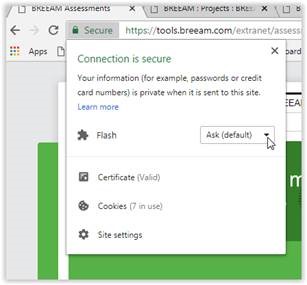
Once changed to 'Allow' you can click the cross to close the settings and the page should have a pop up which says 'Reload'.
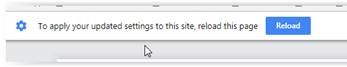
Reload the page and the browse button should appear.
Changing from Design Stage to Post Construction between QA submissions - KBCN0503
It is acceptable for an assessment type to be changed from interim ('Design Stage') to final ('Post Construction') between submissions for QA, i.e. after feedback has been received by the assessor from the BREEAM QA team and before resubmission.
When the assessor wishes to do this, the BREEAM QA Team must be informed in advance of resubmitting the assessment. It must also be stated clearly within the cover email/upload notes alongside the resubmission.
Upon resubmission of the assessment, a new audit will be carried out due to the change in stage. Therefore, the assessment will be subject to first submission timescales and additional certification fee (in line with FS036) will be applicable.
Compiling of Site Inspection Reports at the Post Construction stage - KBCN0517
BRE
requires that assessors provide a formal, written site inspection report which will act as standalone evidence (separate from the BREEAM assessment), and that this should be referenced as evidence for the applicable credits. The report should contain full details of what has been witnessed on site and which credits/criteria the particular comments relate to, and may include copies of photographs (which are required for many credits as evidence in any case).
It is preferable to produce a separate record of the site visit, which can stand as evidence to back up the assessment report.
Where an assessor uses their site visit as evidence of compliance they will need to record the following information outlined below as a minimum in a site inspection report:
- Date of visit
- Assessor name and contact details
- Project details
- Unique reference number
- Issues/criteria inspected
- Details of state of compliance (written notes and/or photographic evidence)
- Recommendations made and shared with the client/relevant parties, where appropriate
The assessor may feel that it is desirable to record information above and beyond this list, and would be encouraged to do so wherever they feel it is appropriate or necessary to confirm compliance.
08 June 2023 - First paragraph amended to clarify that providing a site inspection report is mandatory.
Confirmation of version / year of technical standards - KBCN0519
When providing evidence of compliance it is important for design teams to clearly refer to the version and / or year of the standard being complied with for an assessment.
The issue / release / adoption of standards sets the requirements appropriate at the time of publication of the BREEAM scheme documentation. A standard may be updated in between BREEAM re-issues and updates so the standard cited in the requirements or the most current version of a standard can be applied. This applies to standards such as National (e.g. British) Standards, HTM documents, Environment Agency and Policy Planning Guidelines etc.
Where the current version of the standard differs notably from the cited standard in the manual, it is the role of the assessor or design team to verify that it is equivalent or more robust than the original requirement.
Evidence failing to demonstrate this will be result in raising of a non-conformance within QA and will delay certification.
See also:
KBCN0747 Equivalent standard use
23/08/17 Merged with “Superseded standards and evidence referenced” KBCN0453
Conflict of Interest statements for BREEAM USA In-Use assessments - KBCN1421
If the Assessor is a member of the company who are producing evidence to demonstrate compliance, there must be clear separation of the roles and the BREEAM Assessor must not be personally responsible for producing such evidence.
If the Assessor believes there is or may be a potential for a conflict of interest, the Assessor should inform BRE America of any potential conflict as soon as the potential conflict becomes apparent. This should be considered before the assessment begins. The Assessor should send the statement to [email protected]. Assessors should confirm the roles undertaken by the Assessor/Assessor Organization and how any potential conflicts of interest have been managed. A statement confirming that there was no conflict of interest is not sufficient.
In such circumstances, the assessment and evidence submitted may be subject to closer scrutiny. Where BRE Global has unresolved concerns relating to the potential conflicts of interest, the assessment will not be permitted to proceed.
BREEAM is a third-party certification program. Therefore, it is important to avoid any conflicts of interest between those producing evidence and those awarding credits to ensure the robustness of the certification process.
2021 01 05 Updates to title, links and text
Conflicts of Interest statements - KBCN1708
To minimize any risks associated with conflict of interests which may compromise judgment, decisions or outcomes, it is important that any conflict of interest is highlighted as early as possible in the project. The Assessor should identify any work that the assessor, assessor organization or associated companies are involved in, or any other potential conflict of interests that may arise over the course of the project. There should be a procedure in place to mitigate and manage any such potential risks. The identification of any conflicts, together with a clear plan of how they will be managed on the project, should be included within the initial submission to the BRE; or at an appropriate time thereafter when the potential conflict becomes apparent.
A common non-conformance on many assessments relates to conflict of interests with statements either not being provided as part of the QA submission, or the statements not being detailed enough to identify what the conflicts were or address how they have been managed. It is not sufficient to merely state that there was no conflict of interest where a potential conflict is identified, full details as set out in the bullet points below should be included within the assessment. Where the conflict of interest statement does not satisfactorily address how any conflict has been managed, this will be raised as a non-conformance and as such will impact on the project achieving certification.
Where the assessor or assessor organization has performed other roles on the project and/or provided evidence, a conflict of interest statement must always be submitted as part of the QA submission. Where the assessor or assessor organisation plays no other role on the project, no conflict of interest is required to be provided.
Please note, that the role of the Technical Auditor is not to decide or judge whether all potential conflicts of interest have been managed for a specific project and whether the internal procedures of an assessor organization are sufficient. However, the Conflict of Interest statement should include a level of detail which explains that any potential Conflict of Interest has been identified and steps have been taken internally within the assessor organization to limit any bias when working on an assessment.
What should be included:
This should be in the form of a signed letter or statement on headed paper, from the assessor to whom the assessment is registered, and should include the following:
- Details of the roles undertaken by the assessor on the project (e.g. BREEAM Assessor/BREEAM AP.
- Details of any other roles performed by the assessor organization on the project, including names of those involved and what BREEAM involvement they had (e.g. building services consultant).
- Details of any evidence provided for specific BREEAM issues and who that has been completed by (e.g. LZC study for Ene04).
- How any of the above identified conflicts have been managed (e.g. assessor works independently or out of a different office, details of quality assurance processes in place)
Assessor involvement on a project:
Please note that if the assessor is a member of the company who are producing evidence to demonstrate compliance, there must be clear separation of the roles and the BREEAM assessor must not be personally responsible for producing such evidence. Producing evidence that the Assessor is then checking would be a clear conflict of interest and should therefore be avoided.
The exception to the above is where the BREEAM Assessor also acts as the BREEAM AP for the award of credits under New Construction and Refurbishment and Fit Out projects. This is acceptable and the Assessor is trusted to work in accordance with the Assessor Code of Conduct and ensure that the additional duties do not compromise their integrity and objectivity as the Assessor. BREEAM AP reports documenting their involvement and monitoring and reporting progress are deemed to be acceptable forms of evidence for the Assessor to produce where they are also the BREEAM AP, as this is an advisory role only and they are not undertaking design work or design reports.
Licensed assessors can and often will need to inform clients, project teams and asset owners/managers on whether one or more proposed solutions comply and how to interpret assessment criteria for the purpose of determining, designing or proposing compliant solutions. This type of information does not necessarily constitute a conflict of interest, but assessors should be mindful in doing so that it does not lead to one.
01 Nov 2024 Minor amendments to wording including clarification on when to submit and consequences if not provided.
Deadline for resubmission following QA - KBCN0510
Assessments which have not achieved certification after the first submission, must be resubmitted within 6 months of the date the QA feedback from BRE Global was issued. Where assessments are resubmitted later than 6 months, the assessment will be subject to full certification fees again.
Where an extension to the 6 months is required, the assessor must email
[email protected] in order that this can be considered and an extended deadline agreed where exceptional circumstances exist.
If the assessment is resubmitted prior to the 6 month date but is not audited until this date has passed and does not pass the QA process, the final submission must be received within 14 days of QA feedback being issued.
This does not in any way affect the validity of an assessment’s registrations.
Design and post-construction stage evidence - KBCN00038
Both design (DS) and post-construction stage (PCS) evidence are required for a post construction review (PCR) or post construction assessment (PCA). It is, however, possible to provide only PCS evidence where the DS evidence is completely superseded and unnecessary.
To comply with the principles of robustness and completeness, both DS and PCS evidence have to be submitted at PCR or PCA unless the PCS evidence makes the DS evidence obsolete.
Disclosure of issues selected for auditing - KBCN0819
We are often asked by assessors to identify the issues and credits we check during a quality assurance audit.
As with similar certification schemes, BREEAM does not notify assessors about what proportion of the requirements/issues are or have been checked; it could be all of them or just some. Over the course of a number of audits all, or a significant majority of issues will be checked and, via raising non-conformances where they are found, the assessor should gain confidence that their approach to the application of the standard is the correct one, without compromising the independence or randomised nature of the auditing process (by revealing all items checked in every audit).
Furthermore, to identify the issues audited and confirm those without non-conformities as ‘OK’ would imply that everything provided and referenced as part of that issue was being confirmed by BRE Global as compliant. This would not necessarily be the case and could pose further problems in future assessments. Finally, in the past we experienced some assessors using the QA audits as a form of ‘checking service’ and would submit assessments before they were complete and at a stage ready to be certified. This undermined the purpose of the QA audit process and contributed to delays in QA turnaround times. Maintaining the anonymity of the issues audited we feel is the best way to check that assessments have applied BREEAM in accordance with the requirements of the scheme and, in the long term, maintain the standards of assessment.
The assessor can expect the auditor to provide positive feedback regarding aspects of the assessment process that have been carried out well (within the feedback section at the beginning of the QA form). This will not be issue-specific feedback but it will draw upon examples from within the assessment being audited. We will also feedback on QA-related issues to the wider assessor network, through events like the Customer Liaison Workshop, BRE Academy webinars, the Forum and Knowledge Base. This feedback is not linked to specific assessments, but highlights trends, common issues and pitfalls identified via the QA of particular BREEAM issues, credits, criteria and evidence. This will, we hope, help assessors in evaluating their approach to credits, foster further good practice and quicker audits.
Evidence requirements – responsible sourcing of materials at post-construction - KBCN1599
Whilst the UK BREEAM manuals are less prescriptive in the evidential requirements to allow flexibility, to ensure consistency across the schemes, it is expected that robust evidence should be provided to verify the source of any certified materials and how the assessor has confirmed the products and manufacturers used.
Evidence supplied at post construction stage must reflect the completed building and confirm the responsibly sourced materials that have been procured and installed on the project. Supporting documentation is required to validate letters of confirmation or schedules of materials.
Evidence provided could include proof of purchase, for example, invoices, delivery tickets, purchase orders or correspondence from suppliers. This may be an example for each material sourced, rather than every delivery ticket for instance. Alternatively, evidence of the use of the responsibly sourced materials may include as-built drawings, O&M documentation or site photographs.
Evidence: Final design/’as-built’ drawings as evidence - KBCN0393
Where drawings are not clearly marked to indicate their 'as-built' status, additional evidence would need to be provided by the design team to confirm the drawings represent the completed development and that there have been no changes relevant to the BREEAM/HQM assessment. This could, for example, be a written confirmation from the architect or the contractor, as appropriate.
Evidence: Photographs not permitted for security reasons - KBCN0389
Where photographs are not permitted during a post-construction site visit for security reasons, in addition to any alternative evidence requirements listed in the Schedule of Evidence for each issue, the assessor will also need to provide a detailed site inspection report and/or as-built drawings (where permitted by the client). If following this approach, full justification and documentary evidence from the client will be required for QA purposes.
Evidence: Post construction assessment evidence - KBCN0407
For the purposes of robustness and completeness, both design AND post-construction stage evidence is required for a post construction assessment. However, it is possible to provide only post construction stage (PCS) evidence where it is clear that this completely supersedes the design stage (DS) evidence and renders it unnecessary.
Fast Track QA - KBCN0518
For assessments where certification is required very quickly (i.e. days or a couple of weeks), it is possible to apply for our Fast Track QA service. If the application is accepted, the service guarantees feedback within 3 full working days for first submissions, and 2 full working days for resubmissions, from the date that acceptance of the assessment under the Fast Track scheme is sent by BRE Global.
The service can be applied for at any time during the audit process, and covers a total of 3 submissions, i.e. a first submission and 2 resubmissions, or if applied for after first submission feedback has already been issued, 3 resubmissions.
When resubmitting an assessment, it is the responsibility of the assessor to ensure that BRE is clearly notified that the fast track assessment has been resubmitted by sending an email to
[email protected] and if utilising the upload function within BREEAM Projects, the 'Fast Track' option must be ticked. Where this does not happen, feedback is likely to be delayed with no crediting of the additional fees paid.
To apply for the service, a completed and signed
application form must be submitted to
[email protected], after submitting both the assessment and supporting documentation. An application will not be confirmed as accepted until all three items are received.
Requests for the service will be accepted or declined based on availability at the time of application, as the service is operated outside of regular working hours to ensure there is no negative impact upon assessments not requesting the service. However, if an application is declined, the assessor can reapply any time up until feedback is issued.
Multiple applications covering initial submission under the same assessor and same scheme are unlikely to be accepted on the same day.
File Formats: Assessment and Calculator tools - KBCN0513
To ensure that all assessments are received in full with no text or sections missing, all BREEAM UK New Construction 2011 and 2014 and BREEAM International New Construction 2013 and 2016 assessments, which are not being completed within BREEAM Projects, should be submitted in their original (Excel) format.
Assessment/calculator tools (including those applicable to earlier version), originally provided to assessors in Microsoft Excel format, should also not be converted to PDF before issuing to BREEAM for quality assurance. BREEAM 2008 (or earlier) assessment reports may still be submitted in PDF format.
Getting the referencing right - KBCN0522
When referencing evidence it is the role of the assessor to demonstrate how the credits for each issue have been awarded. The assessor must therefore provide their thought process and clear location references (i.e. page and/or clause numbers, etc.) that give the auditor or any other reviewer of the assessment a clear auditable trail as to how each individual criterion within an issue has been addressed.
A good example:
"Section 3.2.5 (page 23) of Ref 46 shows compliance with Criterion 11a"
A poor example:
"Ref 46 shows compliance with Hea 04", or,
"Ref 46 shows compliance with Criteria 1, 2, 3, 4, 5, 6, 7, 8"
For more detailed guidance on getting reporting and referencing right, we encourage you to view
this online webinar within BREEAM Projects.
Green Lease Agreement – reference to the technical manual - KBCN0881
The technical manual includes criteria, intended for the guidance and interpretation of licensed BREEAM assessors. It does not generally provide detailed practical solutions to meet the criteria.
In the BREEAM UK New Construction 2011 and International New Construction 2013 schemes, Shell only/Shell & core assessments included provision for demonstrating compliance for fit-out items using a Green Lease Agreement (GLA).
The future tenant and their design team should not have to rely on a licensed BREEAM assessor to assist them in interpreting the GLA to achieve a compliant fit-out. Specifications for achieving compliance must therefore be explicitly included within the GLA, with reference to the relevant BREEAM criteria, to allow the fit-out team to understand exactly what is required.
A compliant Green Lease Agreement must be a robust alternative to the actual implementation or installation of fit-out measures. A Green Lease Agreement which relies solely on reference to the BREEAM Technical manual is not considered a robust solution.
How to start a PCR in BREEAM Projects - KBCN1167
When completing a post construction review (PCR) of a certified design stage assessment it is not necessary to submit a new assessment registration. PCRs are a review assessment of a certified design stage and therefore do not require a new assessment registration. Do not register PCRs through the online registration system otherwise a non-refundable registration fee will be charged.
Assessors can start PCRs of their own certified Design stage assessments through
BREEAM Projects. Some schemes are not available in BREEAM Projects please see
KBCN1069 for details. If the scheme is not compatible to start a PCR in BREEAM Projects please follow instructions in
KBCN076.
Firstly, find the certified Design stage in your Projects folders. This will either be in a Project folder you have created or it will be in the Project folder titled ‘MY ASSESSMENTS NOT IN A PROJECT’. Click on the Grey cross to expand the folder.
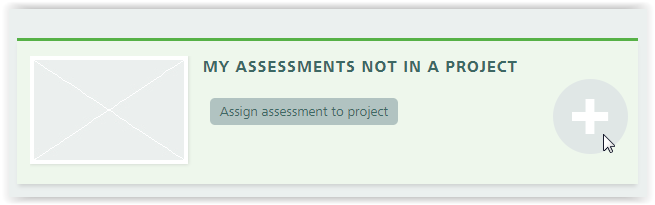
Find the assessment and click on it to open the design stage. It should have a green tick at the end which shows ‘Certified’.

There will be a box on the first page of the DS assessment which shows the previous ‘QA Result’
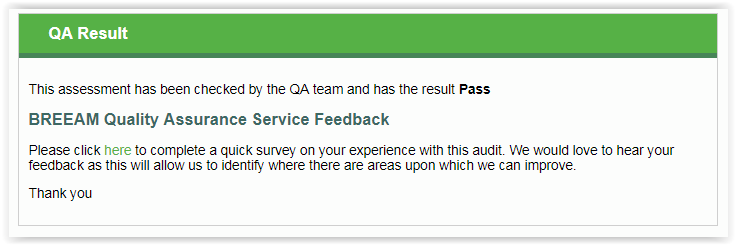
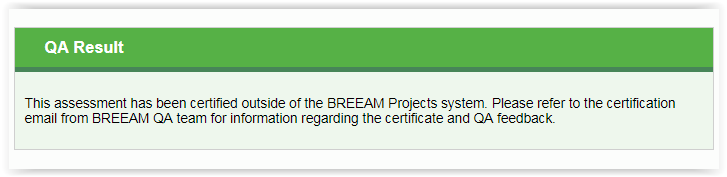
Scroll to the bottom of the assessment page and a 'Start PCR' button should be visible.
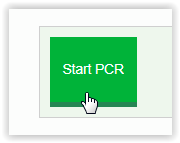
You will be taken to start PCR page with three simple questions.
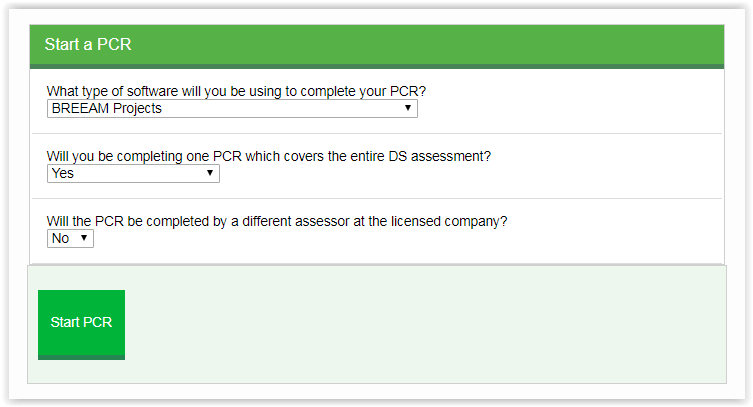
Answer the three questions and click Start PCR.
A new PCR assessment will be added and you will receive an email confirming the number.
If you cannot find the design stage in your Projects folders then it may have been certified by a different assessor or a different licensed assessor company. In this instance please contact BREEAM Registrations team at
[email protected] or on Live Chat and the team will be able to start the PCR and assign it your account (if the relevant scheme licence is valid).
Please note that you do not have access to any assessments for schemes where you do not hold a valid licence and therefore would not be able to start assessing at PCR stage.
Please see other compliance note regarding the process of submitting PCRs under schemes that use the excel scoring and reporting tool and are not compatible with BREEAM Projects.
How to submit an assessment on BREEAM Projects – What versions use BREEAM Projects - KBCN1183
For all assessments other than Code for Sustainable Homes and BREEAM In Use you should find your assessment using
BREEAM Projects rather than the BREEAM extranet as this will automatically provide the correct route for submitting an assessment.
There are three ways to submit assessments for QA and certification directly on BREEAM Projects.
1 – Full online reporting functionality
For newer scheme versions you can use the full functionality of BREEAM Projects as your assessment reporting tool. The versions that have use of the full functionality are as follows:
- BREEAM UK New Construction (2014 & 2018) – excluding Simple Buildings and Bespoke developed criteria assessments
- BREEAM International New Construction (2016) – excluding Bespoke developed criteria assessments
- BREEAM UK Refurbishment & Fit-Out (2014) – excluding Bespoke developed criteria assessments
- BREEAM International Refurbishment & Fit-Out (2014) – excluding Bespoke developed criteria assessments
- BREEAM UK Domestic Refurbishment (2012 & 2014)
- Home Quality Mark (2015 Beta & HQM ONE)
- BREEAM Infrastructure New Construction (2015)
2 – Using BREEAM Projects reporting tool as an upload tool for Scoring and Reporting tool and evidence
For older, legacy schemes it is possible to submit your assessment using BREEAM projects as an upload tool (instead of using the extranet upload) where the assessment has been completed using an MS Excel scoring and reporting tool. It is not necessary to use the BREEAM extranet upload form for the scheme versions detailed below.
Scoring & Reporting tool upload functionality:
- BREEAM UK New Construction (2011, 2014 & 2018) – excluding Simple Buildings and Bespoke developed criteria assessments
- BREEAM UK New Construction (2008) – all standard types, excluding Bespoke developed criteria, Fire Stations, Multi-Residential, Visitor Centres and Whitbread Premier Inn
- BREEAM International New Construction (2009, 2010 & 2013) – excluding Bespoke developed criteria assessments
For any of the above types please see
KBCN1184 – How to submit on BREEAM Projects using a Scoring and Reporting tool upload
3 – Basic upload form
For all the older schemes and the exceptions above (Code for Sustainable Homes and BREEAM In-Use) you should use BREEAM Projects to submit your assessment and evidence rather than using the BREEAM extranet upload form.
BREEAM Projects will show ‘Submit BREEAM Report/QA Evidence’ for any of the types listed below and a form similar to the BREEAM extranet form will open but with many details automatically completed.
Basic upload form schemes, types and versions:
- BREEAM Communities
- BREEAM UK NC Simple Buildings
- BREEAM Bespoke Developed Criteria Projects – UK & International (NC & RFO)
- BREEAM Data Centres 2010
- BREEAM UK NC Fire Stations, Multi-Residential, Visitor Centres and Whitbread Premier Inn 2008 versions
- EcoHomes
- NSO BREEAM Schemes
- All Pre-2008 BREEAM Schemes
For any of the above types please see
KBCN1185 – How to submit on BREEAM Projects using the upload form.
How to submit on BREEAM Projects using a Scoring and Reporting Tool upload (MS Excel) - KBCN1184
Details of the different schemes, types and versions that can be submitted using a pre-filled MS excel scoring and reporting tool can be found in
KBCN1183 and
KBCN1069
Simple three step instructions:
Step 1) On the ‘Assessment Details’ tab click on ‘Upload assessment spreadsheet’ and browse and submit.
Step 2) On the ‘Building/development details’ tab click on ‘Upload and link evidence’ and browse and submit. Very large zip files may take a while to upload. The document will appear once uploaded
Step 3) On the ‘Submit’ tab at the top – complete the submission details and declaration and click ‘Submit assessment to QA’.
Detailed instructions:
- Find the assessment within your project folders and click on the assessment to open the assessment in BREEAM Projects (it will have a green tick in one of the dots)
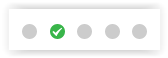
- You may get a screen to choose Design stage (interim) or Post Construction (Final, as-built) – if so, choose Design (Interim) if you plan to complete separate Design stage and then Post Construction Review (PCR) or choose Post Construction if you are planning on assessing straight to Post Construction (PCA). For PCRs please see KBCN1167
- The assessment will open on the Assessment Details page. Scroll to the bottom of the page and click ‘Upload assessment spreadsheet’
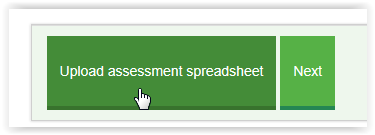
- Save a copy of the completed MS Excel S&R tool and ensure that the requirements are met
- the BREEAM Assessment reference number stated within the tool is entered in the correct format (BREEAM-XXXX-XXXX)
- the BREEAM Assessment reference number stated within the tool matches the reference for the assessment you are uploading into
- the scheme type stated within the tool matches that for the registration
- Click ‘Browse’ and select the saved S&R tool
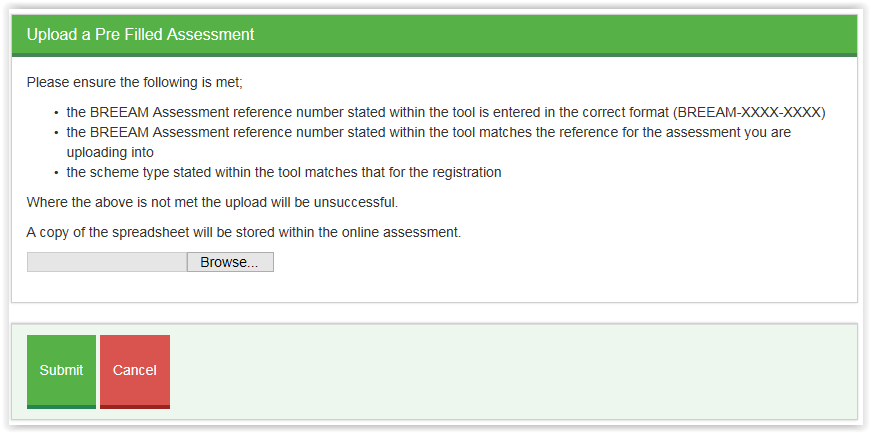
- Then click submit. BREEAM Projects will read the tool and upload the relevant information into the assessment. For schemes where the full online reporting tool is not available (all versions other than UK NC 2014 and 2018) it is not possible to make any changes to the issues, credits and scoring. Any changes should be made in the MS Excel tool and uploaded again.
- Click on ‘BREEAM Rating’ and check the rating and score matches the rating and score in the S&R tool. If they do not match please include this as a note in the comment section on submission
- To upload the evidence click on ‘Building/development details’ tab (sometimes known as ‘Initial Details’) and scroll to the bottom of the page and click on ‘Upload and link evidence’
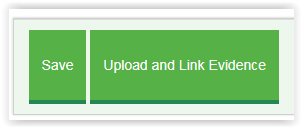
- Select ‘upload new evidence’ and complete the Document type. For Zip files of evidence select ‘Other’, enter a brief document title e.g. ‘Evidence Zip file’ and browse to find the file and click save. Very large zip files may take a while to upload, you can see the percentage upload in the bottom left hand side of your screen. Do not refresh the page while it is uploading. Once uploaded it will appear in the evidence list.
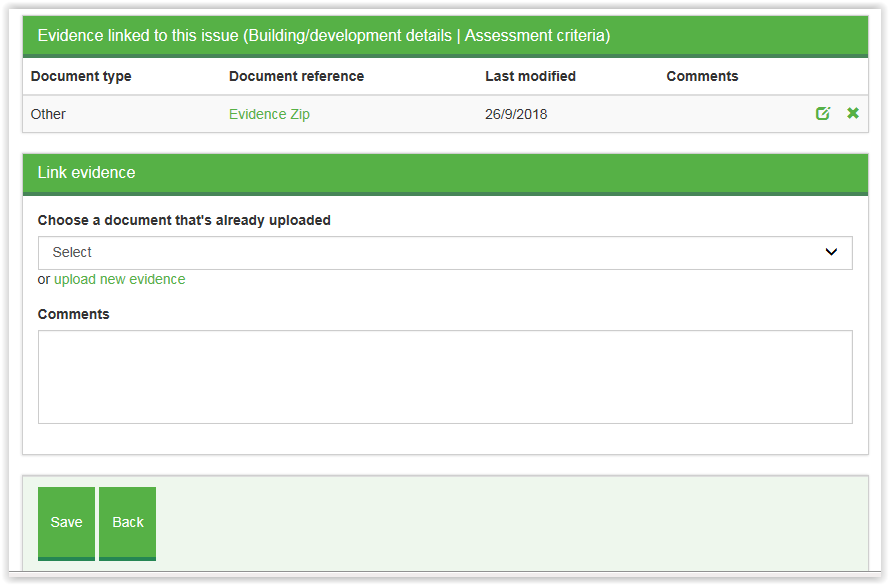
- Go to the ‘Submit’ tab at the top of the screen and complete the questions regarding Fast Track, Translation, Purchase Order. If you have any comments or notes for the QA team regarding the submission then enter them in the comments box.
- Optional: Generate a draft certificate – to check the address details and project team member details. Please note this function currently is only applicable for the first submission
- Complete the declaration and click ‘Submit assessment to QA’.
If you have further queries regarding using BREEAM Projects to submit an assessment please contact us at
[email protected] or ask a quick question on Live Chat.
How to submit on BREEAM Projects using the basic upload form - KBCN1185
Details of the different schemes, types and versions that can be submitted using a pre-filled MS excel scoring and reporting tool can be found in
KBCN1183 and
KBCN1069
Instructions:
- Find the assessment within your project folders and click on ‘Submit BREEAM Report/QA evidence’
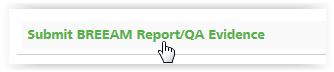
- The form will be pre-filled with the details of the assessment and assessor. Select the assessment stage, Fast track and add any notes or additional information then click ‘Next’.
- Click the ‘Browse’ button to select your Assessment report and then click next.
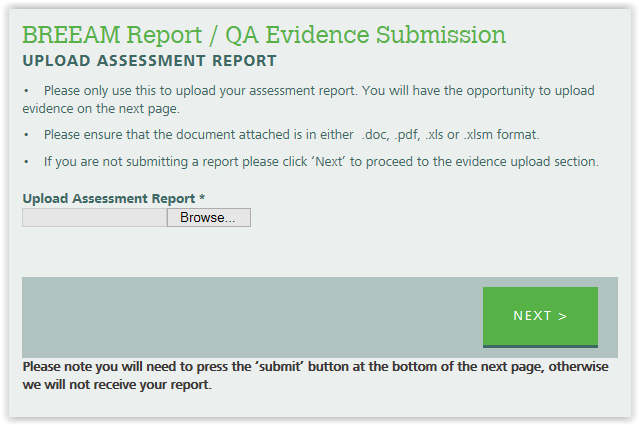
- Then upload the evidence by clicking the ‘Browse’ button and adding the files to the file queue. Once in the file queue then click ‘Upload Files’
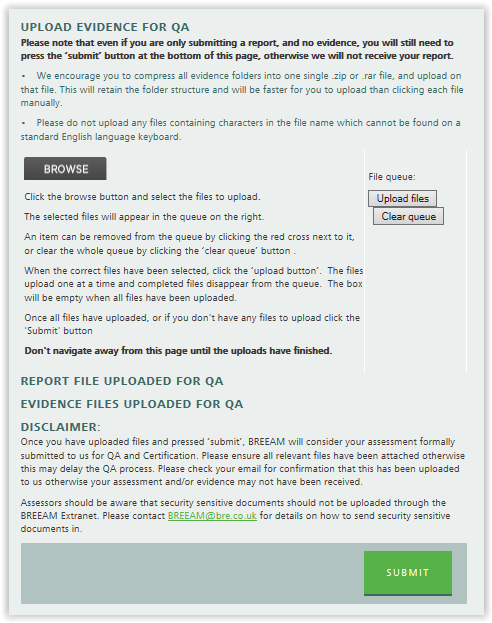
- If the Browse button on the evidence upload page is not showing please follow instructions in KBCN1163 and KBCN1117
- Once all the evidence files have been uploaded you must press the ‘Submit’ button at the bottom for the files and submission to be sent to BREEAM QA.
My client insists the credit is met because it was ‘accepted’ on a previous assessment - KBCN0837
BRE will support assessors in our role as an accredited certification body, particularly where they feel a non-compliant solution is being pushed on them on the basis that it has been 'accepted' on previous assessments by assessors or BRE. In such instances, and for any scenarios where the assessor requires support, you can contact us (BREEAM Technical Support) for an impartial view to assist with your verification.
In such situations, it would be helpful in the first instance, to explain the audit and certification process to the client and clarify why the proposed solution may not be compliant. Whilst it may be a consideration in the process of verification for a specific assessment, implying compliance or accepting evidence of it solely on the basis of an assessment on a previous project, potentially by a different assessor, is not good assessment or certification practice.
We strongly advise assessors not to submit assessments based on evidence that you know or believe to be non-compliant in the hope that it will either not be selected for QA or we that we will simply accept compliance in such instances. Doing so could put an assessor in breach of your licensing terms and lead to suspension or termination. A large part of the value of BREEAM is in its certification, if certification is based on invalid or unverified assessment of performance it undermines the scheme, assessors and BRE.
New Fees – main changes and key points – FS036 Rev27 From 1 July 2017 - KBCN0879
Note: FS036 rev 28 is effective from 1st December 2019 - See KBCN1366
Schemes affected
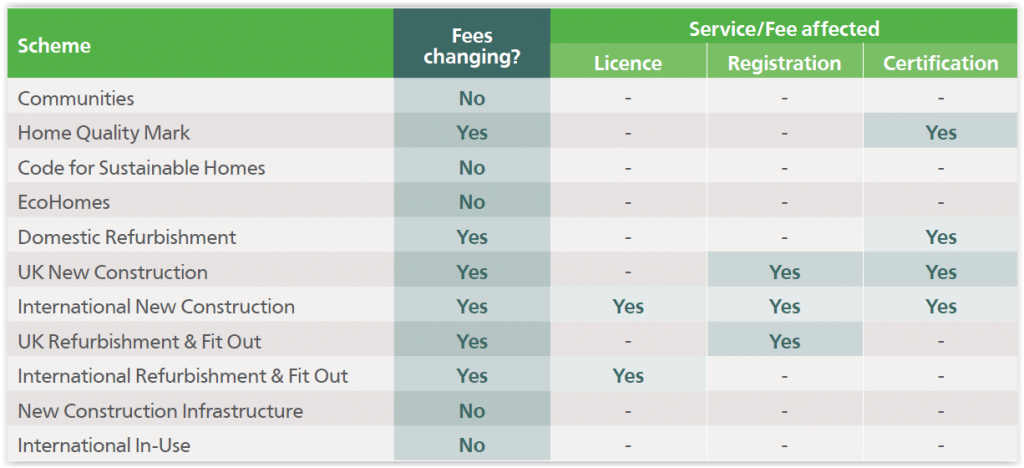 Main changes
Main changes
- The layout and format of the fee sheet has been redesigned to list all the fees by scheme rather than service.
- We have introduced a licence fee for BREEAM International New Construction (NC) and BREEAM International Refurbishment and Fit-Out (RFO) assessors (please see fee sheet and briefing note for details).
- We have aligned the Home Quality Mark (HQM) and BREEAM Domestic Refurbishment (BDR) certification fees and introduced a diminishing ‘fee per dwelling’ for higher volume assessments.
- Changes have been made to the registration fee for BREEAM UK NC (Non-Domestic) and BREEAM UK RFO.
- The BREEAM International NC Registration fee has been amended to remove the scaled registration fee determined by building size.
- Changes have been made to the BREEAM International NC certification fees.
- Changes have been made to the BREEAM UK NC certification fees – removing the standard, non-standard and bespoke categories, and introducing a fee scale based on development size to align with other BREEAM schemes.
Key points
- All new fees apply from 1 July 2017 – licence, registration and certification.
- Registrations completed from 1 July 2017 will be charged the new registration and certification fee - this includes previous version registrations and registration transfer from one organisation to another.
- New certification fees are therefore not applicable to existing registered assessments or assessments registered up to 30 June 2017 (see the exception in the briefing note and see Operational Guidance SD5070).
- Certification fees will be charged under the new fee structure for assessments registered from 1 July 2017 (including previous versions and registration transfers between assessor organisations).
- International NC and RFO licence fees will be charged at the next licence renewal of the company licence agreement from 1 July 2017 or for new applications received from 1 July 2017.
Provision of Design Stage evidence for Post Construction audit - KBCN0504
Where compliance is demonstrated at post construction by confirming ‘no change’ from the design stage assessment, or where the evidence requirement states ‘as design stage’, the design stage evidence should be reviewed by the assessor as part of their post construction assessment, and therefore referenced and provided for audit within the post construction submission.
This evidence may be audited if the issue is selected for QA, and non-conformances may be raised in relation to the evidence if issues are found, as final certification cannot take place when there are any outstanding non-conformances from evidence relating to either stage of the assessment process.
QA timescales - KBCN0526
Once an assessment has been received and booked in by the BREEAM QA Team, a specific feedback date will be provided via email. This will be an indication of the latest date that feedback should be issued for an assessment, and wherever possible feedback will be issued earlier.
Our current average turnaround times for QA in all schemes is available within BREEAM Projects/the BREEAM Extranet, in the following location:
QA Timescales and Fast Track Application Form.
Quality Assurance (QA) Failure Charge - KBCN0508
In certain circumstances BRE Global will charge a fee for assessment failure (as per FS036). This is to encourage the submission of assessments to the required quality, avoid misuse of the QA process and ensure efficient use of QA auditors’ time (and therefore avoid delays in auditing other licensed assessors’ assessments).
The assessment failure charge applies to the following circumstances:
- Where a significant number of non-conformances are identified
- The non-conformances indicate a fundamental misunderstanding by the assessor of how to apply and comply with the scheme - we reserve the right to conduct an audit of additional parts of the assessment where non-conformances are indicative of systematic misinterpretation of the scheme by the assessor
- The assessor submits supporting evidence beyond the ten working day deadline
Where an assessment failure has been identified, a report is issued to the assessor identifying the relevant corrective actions he/she needs to take before re-submitting the assessment. The assessment failure fee will be charged to the licensed organisation by BRE Global.
Quality Assurance Failure Charge for BREEAM USA assessments - KBCN1467
Assessments should only be submitted for QA when the assessor is confident that the information in them is, to the best of their knowledge, 100% accurate and it contains detailed assessor notes identifying how the issue has been assessed and referring to specific criteria and compliance notes, as well as including locational referencing. Therefore, where an QA audit identifies a high number of Non-Conformances (NCs), or continued lack of improvement our halting process and charges will come into effect.
Halting Process & QA Failure Charge
When an assessment reaches 12 NCs, the audit will be halted, with no further issues being audited during that submission. This applies to both re-submissions and first submissions.
What does this mean?
For first submissions, it will mean that some issues within the audit which have been selected for audit have not yet been reviewed.
For re-submission where the previous submission had 12 NCs or more, it will mean that some issues within the audit which previously received feedback will not have been re-audited due to the halt being applied within the current submission. Any issues which have not yet been re-audited, will include the following note ‘This issue has not been re-audited within this submission due to 12 NCs halt being applied.’
When the assessment is resubmitted, it is expected that all of the QA feedback is actioned and implemented throughout the assessment, including for issues which have not currently been reviewed. If this means resubmitting updated evidence for the assessed issues and also for the issues that are still to be assessed then please do so.
What happens when resubmitting?
For first submissions, the 12 issues with NCs raised will be re-audited. If the total number of NCs have reduced, the remaining issues selected for audit will now also be audited, however if the assessment reaches 12 NCs again, the assessment will once again be halted, and this will trigger the QA Audit Failure charge to be applied and invoiced on the next submission.
For third submissions and onward, upon receipt, the QA Audit Failure charge (specified in the program’s fee sheet) will be invoiced and the 12 issues with NCs raised will be re-audited. If the total number of NCs have reduced, the remaining issues selected for audit will now also be audited, however if the assessment reaches 12 NCs again, the assessment will once again be halted.
Exceptions
We recognize that a newly licensed assessor’s first assessment under that program requires a higher level of support. As such, the halting process will not be applied for them, until their second submission of that assessment. Following that submission, the above process will apply.
Multiple submission with the same NCs & QA Failure Re-submission Charge
When QA feedback is issued, it is expected that the assessor makes sufficient updates to the assessment and/or supporting documentation to ensure that the NCs raised are reduced. Where the assessor feels there is a lack of clarity with the QA feedback, a query should be raised and resolved prior to formally resubmitting. A full review of the issues should be completed prior to resubmitting to ensure that the QA feedback has been fully addressed, and the assessor comments clearly clarifying how this has been done.
Therefore, when an assessment is submitted three or more times, with each audit resulting in the same number of NCs being identified, the QA Failure Re-submission charge will be applied.
Please refer to the below graphic highlighting the process which is applicable for an audit carried out from 1 April 2023.
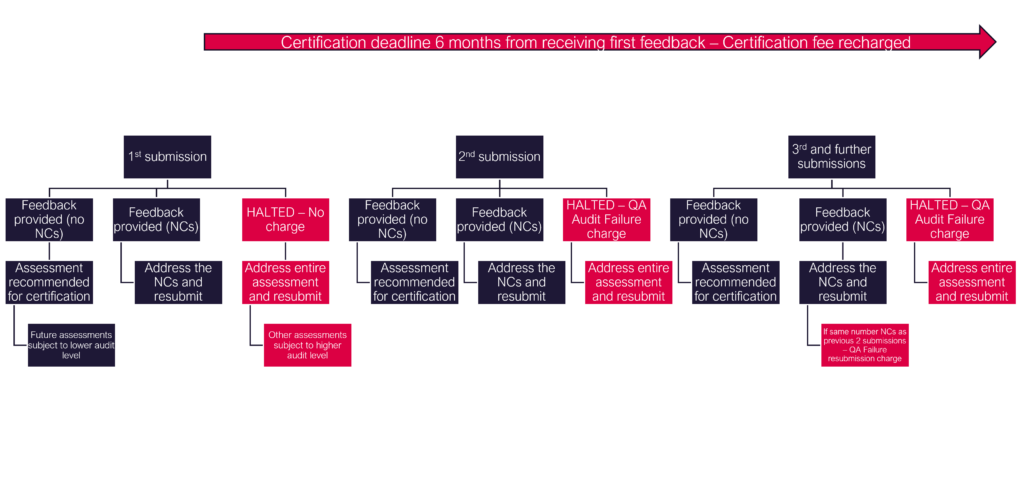
The current prices for charges mentioned above are included in the BREEAM USA Fee Sheet (FS130) which are available on the
BREEAM USA Portal (licensed Assessors and credentialed APs access only).
Re-certification - KBCN0516
It is sometimes possible for an assessment to be resubmitted after certification for a higher rating. When this is requested, the BREEAM QA team must be informed in advance of resubmitting the report. It must also be stated clearly within the cover letter/email with the report resubmission that this is what is being requested.
Requests for re-certification will be considered on a case-by-case basis, by the Certification Manager, to determine whether it is appropriate to proceed. Factors influencing the decision will include but are not limited to:
- Time since original certification
- Building type
- Number of additional credits to be awarded
If it is agreed that this may proceed, a new audit will be carried out of any additional credits added in. The assessor may also need to confirm and if necessary provide supporting evidence to demonstrate, that there have been no other changes to aspects of the project for which credits are being retained.
The assessment will be subject to first submission timescales and the full certification fee (in line with FS036).
Schemes and types on BREEAM Projects - KBCN1069
Many schemes and types can now be submitted via BREEAM Projects. This compliance note lists the schemes that are available via BREEAM projects and can be submitted using the
BREEAM Projects online portal.
Assessors will upload new assessments to us through an assessment submission portal within BREEAM Projects, rather than the extranet upload tool, for all schemes other than BREEAM In-Use, CSH, EcoHomes and any other scheme version released prior to 1st January 2008. The exception to this will be assessments completed through
BREEAM Recognised Software, which should continue to be submitted via the Recognised platform (which is linked to our systems). This means that we will no longer accept assessment submissions for the affected schemes through post (CD/memory stick), email, FTP upload or other means, with the exception of BREEAM Recognised Software.
Assessments can continue to be completed using offline tools (e.g. the MS Excel BREEAM New Construction Scoring and Reporting Tool). In such instances the assessor will simply upload the file to BREEAM Projects at the point of submission, at the click of a few buttons, rather than issued to BREEAM through any other means.
Schemes and types that are available through BREEAM Projects:
- BREEAM UK New Construction (2008, 2011, 2014 & 2018) - excluding the exceptions below
- BREEAM International New Construction (2009, 2010, 2013 & 2016) - excluding the exceptions below
- BREEAM UK Refurbishment & Fit-Out (2014) - excluding Bespoke developed criteria
- BREEAM International Refurbishment & Fit-Out (2014) - excluding Bespoke developed criteria
- BREEAM UK Domestic Refurbishment (2012 & 2014)
- Home Quality Mark (2015 Beta)
- BREEAM Infrastructure New Construction (2015)
Schemes that are currently not available to upload through BREEAM Projects, the extranet upload tool and FTP uploads will still be accepted:
- BREEAM Communities
- BREEAM UK NC Simple Buildings
- BREEAM Bespoke Developed Criteria Projects – UK & International (NC & RFO)
- BREEAM Data Centres
- BREEAM UK NC Fire Stations, Multi-Residential, Visitor Centres and Whitbread Premier Inn 2008 versions
- EcoHomes
- Code for Sustainable Homes
- BREEAM In-Use
- NSO BREEAM Schemes
- All Pre-2008 BREEAM Schemes
Security sensitive assessments – confidentiality - KBCN1625
Confidentiality
BREEAM ensures confidentiality for
all assessments. Our terms and conditions cover maintaining assessment data and keeping it confidential.
What we share
We only share details of scoring and evidence with relevant BREEAM staff and approved parties to enable services such as quality assurance and certification.
By default, upon registering, the assessor agrees to the assessment details being published on our GreenBookLive and BREEAM Projects upon certification. This includes publishing the asset’s:
- Name and address.
- Assessor company.
- Rating and score.
- Type.
- Validity.
Opting out
If you do not wish the details of the assessment to be shared publicly you can request that it is not publicly listed. You can do this by contacting the BREEAM registration team via webform, or email to
[email protected].
Security sensitive assets
There is no single definition of what makes an asset ‘security sensitive’.
As a guide, assessments may be considered security sensitive if the asset has some or all these attributes:
- Sensitive information about the asset (e.g. design and construction schematics, operational details, systems information) may pose a significant physical or cybersecurity threat if shared.
- The nature of potential threats is beyond the scope of what the security criteria in BREEAM is designed to address.
- The design, construction or operation of the asset involves personnel with a form of organisational or government sponsored security clearance.
Determining secure assessment status
In many cases, projects requiring an NDA or confidentiality agreement are covered by our standard terms and conditions, and we reserve the right to reject requests for secure assessments.
It is the assessor’s responsibility to determine whether an asset could be security sensitive, based on the client’s requirements and this KBCN.
If you are unsure, please contact us with full details, including the requirements of the client and which of the above requirements are met by the asset.
Assessing and auditing secure assessments
In most cases secure assessments can be completed using our online tools for scoring and referencing.
Assessment details can be:
- Anonymised, or
- Opted out of public listing.
By default, all projects (including secure projects) are publicly listed unless opted out.
We have a dedicated secure inbox (
[email protected]) where we can accept secure assessment evidence, or links to access evidence via file transfer protocol.
This inbox is used for any situation where secure data needs to be shared with BRE. This includes:
- Admin and technical queries.
- Assessment and evidence submission.
Where secure data is not shared, please use our usual channels to discuss the process and confirm submission methods.
For more information on the secure assessment process, see
KBCN0525.
Security sensitive assessments – process - KBCN0525
For security sensitive assessments, all technical queries, QA submissions and QA enquiries can be sent to
[email protected]. Only
appropriately cleared staff have access to this inbox and work on security sensitive projects.
When registering your security sensitive project, there is an option to mark the project 'confidential'. This means that no information will be listed on our Greenbook Live public listings page once the project has been certified.
In exceptional circumstances it may be possible for an auditor to carry out QA of an assessment at the client's office or another location agreed with BRE Global, the assessor company and the client. Additional fees will apply and it may not always be possible to accommodate this request.
Please send an email to
[email protected] marked for the attention of the Certification Manager if you wish to discuss this option.
For further guidance on our general approach to confidentiality, and the type of projects that may be considered 'security sensitive' please see
KBCN1625.
20-Oct-2023 - Link to secure inbox and UK security vetting updated. Title aligned with, and link created to KBCN1625.
Shell & core project: Completing as fully-fitted - KBCN0394
It is possible to complete an assessment as fully fitted following a design stage certification as a shell & core project. Whilst the assessment will reference much of the same evidence gathered for design stage, it must be re-registered and may be submitted as a fully-fitted Post-construction assessment.
17/04/18 Wording clarified
Simple Buildings – Quality Assurance (QA) - KBCN0459
The process and rigor of quality assurance does not change for Simple Building assessments. As with any assessment, the correct classification of the development will be checked. Where a project is incorrectly classified, the project will require re-assessment against the correct BREEAM criteria before the QA and certification process can progress. There may be additional charges associated with this process.
Due to Simple Buildings not being a separate scheme, the audit level assigned to the assessment (Admin, Partial or Full) will follow the standard approach, i.e. previous audit records for that building type will be reviewed. Also, QA response times are the same as for other assessments of the same building type.
Suspension of work due to non-payment of invoices - KBCN0511
Payment of any invoices relating to BREEAM work must be made within 30 days of the date of issue (PN173, clause 7 iii).
We appreciate that in some circumstances it may not be possible for a company to meet these payment terms. To allow additional time for payment, therefore, we currently given an extended period to make payment before suspension (PN173, clause 25 (v)) on BREEAM accounts is applied. At this point BRE is unable to process any technical or non-technical queries, registrations, QA, certifications, or bespoke or licence applications.
If you have any queries regarding any outstanding invoices, or general queries about your account, please contact the BREEAM Licensing Team on 0333 321 88 11 or via
[email protected].
Translation Requirements when submitting an assessment with evidence in a language other than English - KBCN0515
BREEAM assessments may be submitted with supporting evidence in a language other than English. Where this is the case, it must be clearly stated within the covering email/upload notes whether all documents are in English and, if not, which language they are in. If translation is required BRE Global will source this service and fees will be charged to the assessor company in accordance with FS036.
If this is not confirmed by the assessor upon submission, it will be assumed that all documentation is in English and the BRE Global translator service is not required. Once QA commences, if it subsequently transpires that the translation service is required, the QA will be halted and a delay of up to a 2 further weeks is likely, as BRE Global will need to book and wait for a translator to be available.
This applies even where only a proportion of the evidence documents require translation.
Where the assessor/assessor organisation are undertaking translation or appointing a third party to undertake translation on their client’s behalf, they must use an ‘appropriate translator’. Please refer to SD5070, 'BREEAM Operations Manual' for the options available and requirements for meeting the definition of an ‘appropriate translator’. Confirmation of the type of translator used and their qualifications must form a part of the licenced assessor’s evidence submission. This correspondence must be signed/confirmed by the ‘appropriate translator’ and the licenced assessor.
The validation statement within the assessment/reporting tool, where the assessor clarifies how compliance is achieved, must always be completed by the assessor in English and not in the local language.
Using BREEAM certification mark - KBCN1350
For details on how licensed assessors can access the certification mark and specific rules for use please see
KBCN1347
The BREEAM certification mark can only be used in relation to a certified assessment and is issued by BRE Global only.
The mark must be displayed with text to describe the scheme and a unique identification number written below the mark. BRE Global will provide the unique text which can then be added to the certification mark.
The following text must be included at least once on all materials (including websites) which include one or more of the BREEAM logos, marks or symbols. The text should appear as footnote text that is legible to the naked eye on either the front or back page of documents and on all website pages where the logo appears.
“BREEAM is a registered trademark of BRE (the Building Research Establishment Ltd. Community Trade Mark E5778551). The BREEAM marks, logos and symbols are the Copyright of BRE and are reproduced by permission”
Version of ASWL that should be submitted to QA - KBCN0910
The version of the ASWL that should be submitted is the one that was current at the time of registration or a later version, but not an older version. The following dates were taken from the appropriate Process Note. For post construction assessment, the registration date at design stage of the project should be considered
- version 42.0 August 2024
- version 41.0 February 2024
- version 40.0 January 2024
- version 39.0 September 2023
- version 38.0 June 2023
- version 34.0 May 2020
- version 33.0 December 2019
- version 32.1 April 2019
- version 32 February 2019
- version 31.1 October 2018
- version 30 November 2017
- version 29 November 2016
- version 28 March 2016
- version 27 February 2015
- version 26 November 2014
- version 25 July 2014
- version 24 June 2014
- version 23 June 2013
- version 22.1 December 2012
- version 21 September 2012
Please always indicate the version of the ASWL that has been submitted to QA, either in the name of the document or in the report.
Who determines compliance the Assessor or BRE? - KBCN0839
In the BREEAM assessment model, the assessor determines compliance and BRE Global quality-assures the assessment. Rather than saying definitively that an assessor's decision is incorrect, the QA process may raise a finding (Non-Conformance) where it is not clear that compliance is demonstrated.
BREEAM technical support cannot generally confirm compliance, as that would be deemed as advice, which could conflict with our need to remain impartial as the certifying body. However, we can, and do, support the assessor in the decision-making/assessment process, affording confidence through assisting with interpretation of the criteria in any given scenario. Ultimately, however, it is the role of the licensed BREEAM assessor to determine compliance and to demonstrate this with appropriate evidence in their assessment report.
[KBCN withdrawn] ~ Compliance: Conflicts of interest for the BREEAM assessor - KBCN0107
This KBCN has been withdrawn and replaced with the more detailed KBCN1708.
KBCN Withdrawn on 18th Oct 2024
The assessor can be someone within the design team or work for the same company as the design team member(s) but the assessor must identify and manage any potential conflicts of interest. The assessor should also make BRE Global aware of the situation so that, should it prove appropriate, the certification report can be escalated to a more detailed level of quality assurance checking.
If the assessor is a member of the company who are producing evidence to demonstrate compliance, there must be clear separation of the roles and the BREEAM/HQM assessor must not be personally responsible for producing such evidence.
BREEAM/HQM is a 3rd party certification scheme. Therefore, it is important to avoid any conflicts of interest between those producing evidence and those awarding credits to ensure the robustness of the certification process.
[KBCN withdrawn] ~ Conflict of Interest statements - KBCN0520
This KBCN has been withdrawn and replaced with the more detailed KBCN1708.
KBCN Withdrawn on 18th Oct 2024
If the assessor believes there is or may be potential for a conflict of interest then the first step to managing it is to declare it to BRE Global, along with any measures proposed or taken to manage the potential conflict. BRE Global can then confirm or advise steps that need to be taken by the relevant parties (including ourselves) to maintain the objectivity of the assessment and its outcome.
The assessor should inform BRE Global of any potential conflict at the registration stage of assessment; or at the appropriate time thereafter when the potential conflict becomes apparent and before the assessment is submitted for a certification decision
Licensed assessors can and often will need to advise clients, project teams and asset owners/managers on whether one or more proposed solutions comply and how to interpret assessment criteria for the purpose of determining, designing or proposing compliant solutions. This type of advice does not necessarily constitute a conflict of interest, but assessors should be mindful in doing so that it does not lead to one.
When submitting the assessment to the BREEAM QA Team the assessor must submit a signed statement confirming the roles undertaken by the assessor/assessor organisation and how any potential conflicts of interest have been managed. A statement confirming that there was no conflict of interest is not sufficient.
In such circumstances the assessment and evidence submitted may be subject to closer scrutiny. Where BRE Global has unresolved concerns relating to the potential conflicts of interest, additional measure may be imposed to verify the integrity of the submitted assessment.
Information correct as of 21stAugust 2025. Please see kb.breeam.com for the latest compliance information.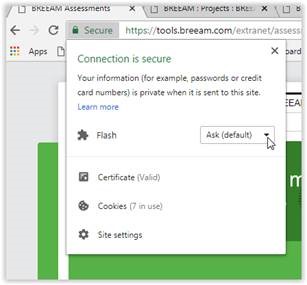 Once changed to 'Allow' you can click the cross to close the settings and the page should have a pop up which says 'Reload'.
Once changed to 'Allow' you can click the cross to close the settings and the page should have a pop up which says 'Reload'.
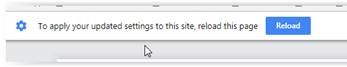 Reload the page and the browse button should appear.
Reload the page and the browse button should appear.